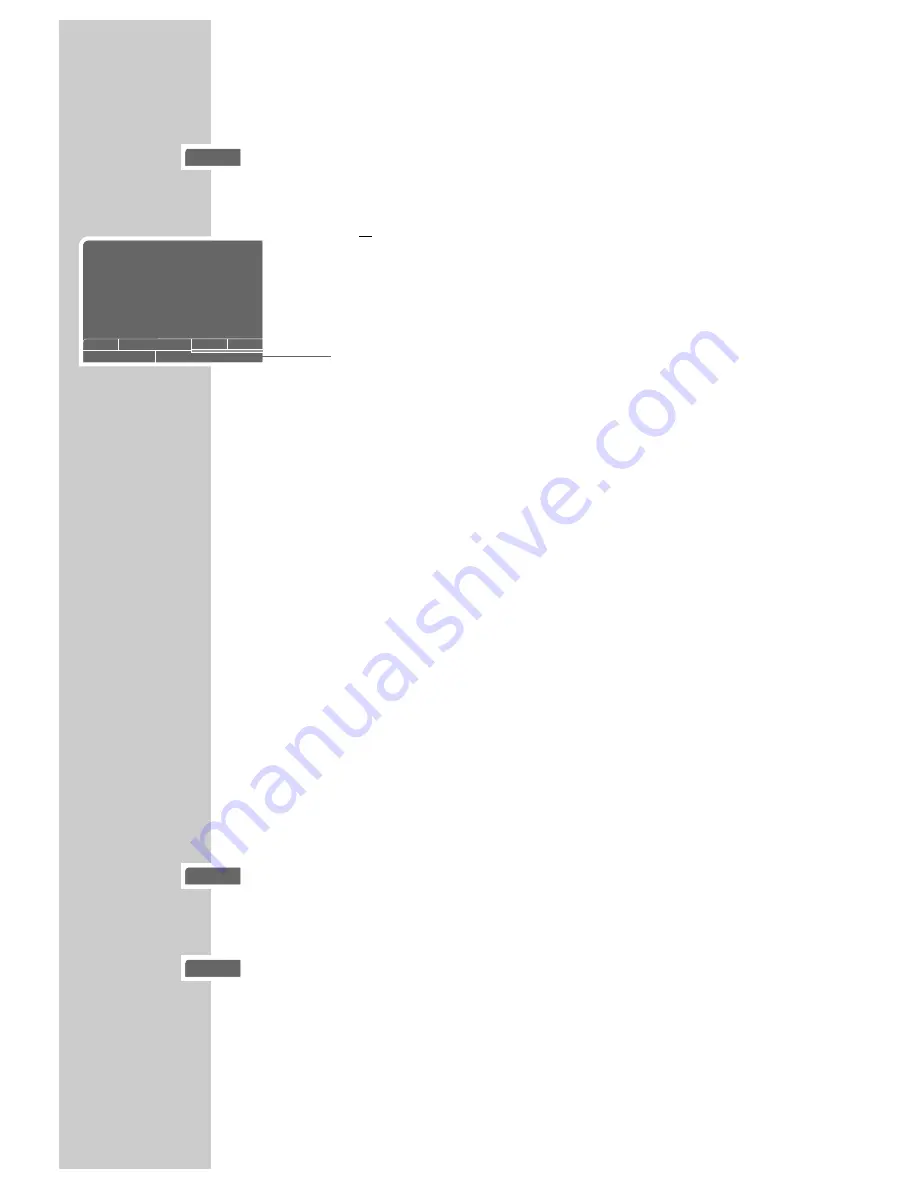
22
22
MP3 CD PLAYBACK
__________________________________________________________________
Selecting a different track
1
To select the next track, press »
6
« during playback.
2
To select the previous track, press »
5
« during playback.
or
Press »
OK
« to display the info menu.
3
»
1 ... 0
« Select a track and confirm with »
OK
«.
Note:
This track selection option only works in this menu view.
Selecting a different folder and other tracks
This can be done if the MP3 CD contains several folders.
1
Press »
.
« to call up the Contents menu (file browser).
Note:
It is only possible to change folders in a stopped position.
2
Press »
7
« to end playback.
3
If the Contents menu displays tracks, press »
a
« to switch back one level.
4
Select the folder by pressing »
A
« or »
S
«.
Note:
If you want to play all the tracks in a folder, press »
8
«.
5
Press »
s
« to see the tracks in the folder.
6
Press »
A
« or »
S
« to select the track you want to hear and then »
8
« to
start playback.
Ending playback
1
End playback by pressing »
7
«.
Removing an MP3-CD
1
Press »
ə
« on the DVD player to open the disc tray.
CD-Rom File: 7 /23
00:03:23
00:00:17
F
MP3 2.0
MP3_TEST
–
163840
Bit/s
Type: MP3
Title: Mambo No.5
Artist: Lou Bega
Comment: come.to/mp3mtvhits
Album: Upped by Joll
Year:
Genre:
gen
T
2
gen
■
gen
ə






























