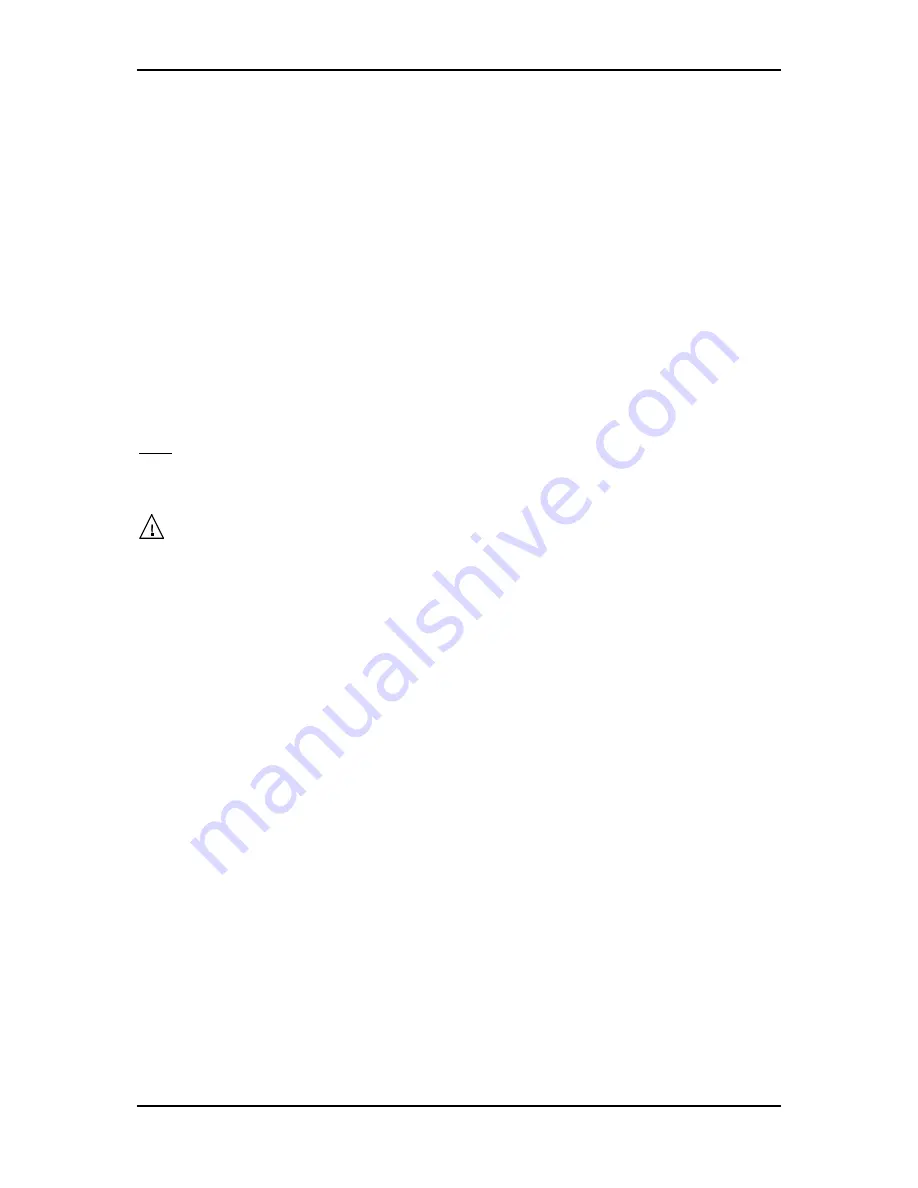
7.3.4 Description of the Error
“ERR.”
Signalizes that an error message follows. The message it self refers to errors in
data transmission, faulty settings and errors in measurements:
“NO DATA!”
Message that no valid data is available; the command for
reading data was not preceded by an order to measurement.
“CMD TOO LONG!”
Message that the received command or the group of commands
were too long.
“OVERFLOW!”
Message that the counting decades were overflown during the
measurement.
“ILLEGAL CMD!”
Message that the unit received an unknown command.
“TIME OUT!”
Message that the operation did not run in certain time intervals.
Note:
If an error occurs on receiving a group of commands or if an incorrect
command was transmitted by the host system (personal computer), all
following commands until the end character “LF” are ignored.
Attention!
Some PC-XT/AT 386 computers transmit random signals after being
turned on or after hardware resets. They might be evaluated as error
by the measuring unit.
7.4 Overview of Commands on Remote Control
7.4.1 Group of Common Commands
“*IDN?”
identification of unit and software version
“*RST?”
RESET of the unit
“*TRG”
single measuring cycle according to preceding settings
“*TRG?”
single measuring cycle according to preceding settings and transmission of the
measuring result
“*STB?”
reading of the status byte
“*CLS”
resetting the status byte
“*GTL”
switching from remote control to local control of the unit
“*LLO”
locking of the unit keyboard
“*REM”
switching from local control to remote control of the unit
“*TEXT:”
After this command the unit receives characters following the colon as text and
shows them on the display.
“*?”
command for sending data to the data bus
“*READ?”
This command has the same meaning as “*?”.
18
Operating Instructions UZ 2400
1/2000







































