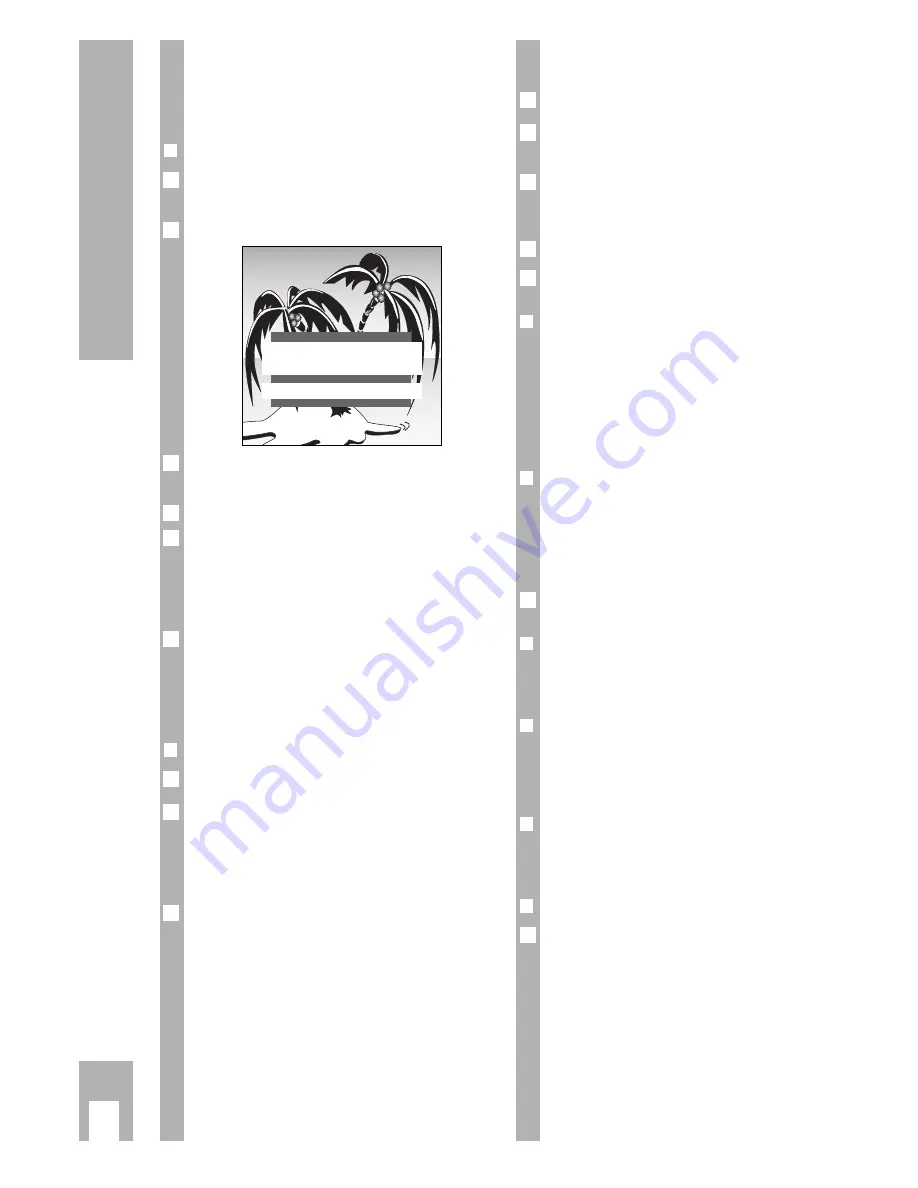
Convenience functions
k
14
Parental lock
Using this function, you may enter a secret code
number which blocks all functions.
❒
Activating parental lock
Call up »DIALOG CENTER« with the buttons
h
and
G
.
Select and call up the line »PARENTAL LOCK«.
Always enter the secret code number with four
digits using the digit buttons
0
…
9
(e.g. 1111).
Save setting with the
G
button.
The key symbol appears in “red”. Exit the
»PARENTAL LOCK« screen by pressing
¢
TXT
..
After switching off the set and switching on again,
the »PARENTAL LOCK« page appears. All functions
are locked.
Don’t forget your secret code number!
If you forget the code, a number combination on
the last page of this instruction manual will assist
you. If you press these buttons in sequence on the
remote control, the “lock” will be canceled.
❒
Switching off parental lock
Switch on the set.
Enter the four-digit secret code number with the
digit buttons
0
…
9
. (e.g. 1111).
The set switches to the TV picture.
When the set has been switched off and then on,
the lock reactivates.
To completely deactivate this function, select and
call up the line »PARENTAL LOCK« page from the
»DIALOG CENTER«. Enter the four-digit secret code
number and then press
¢
AUX
.
6
2
1
6
6
4
3
2
1
SERVICE functions
Call up »DIALOG CENTER« with
h
and
G
.
Select the line »SERVICE« with
P
or
p
and call up
with
G
.
Select desired functions (decoder, colour, blue scre-
en, black screen, station name, service code/IDP
2HP) using
P
or
p
.
Adjust using
F
or
E
.
To exit settings, push
¢
TXT
..
❒
Decoder (on, off or manual)
The decoder can be turned »off« or »on« for all
channel positions.
w
!
If the decoder has been set for specific channels,
the »manual« setting will automatically be chosen.
See »Setting for operation with decoder« (page 16).
❒
Colour (manually set colour norm)
The colour norms are automatically assigned when
allocating the channel position with channel search.
It is not necessary to adjust this setting if the colour
has been properly configured on the different chan-
nels.
Otherwise, select the desired colour norm.
❒
Selecting a blue screen
With this setting, an image suffering from inter-
ference can be switched to a blue image.
❒
Selecting a black screen
With this setting it is possible to avoid distracting
flickering of channels whilst switching channel
position.
❒
Station name display on/off
Switching station name display on or off (see
page 13 »Station name«).
❒
Service Code/IDP 2 HP
The functions of this line are reserved for authori-
sed dealers.
6
1
6
4
3
2
1
PARENTAL LOCK
66
0 – 9
TXT
Ò
❚
-
- - -


















