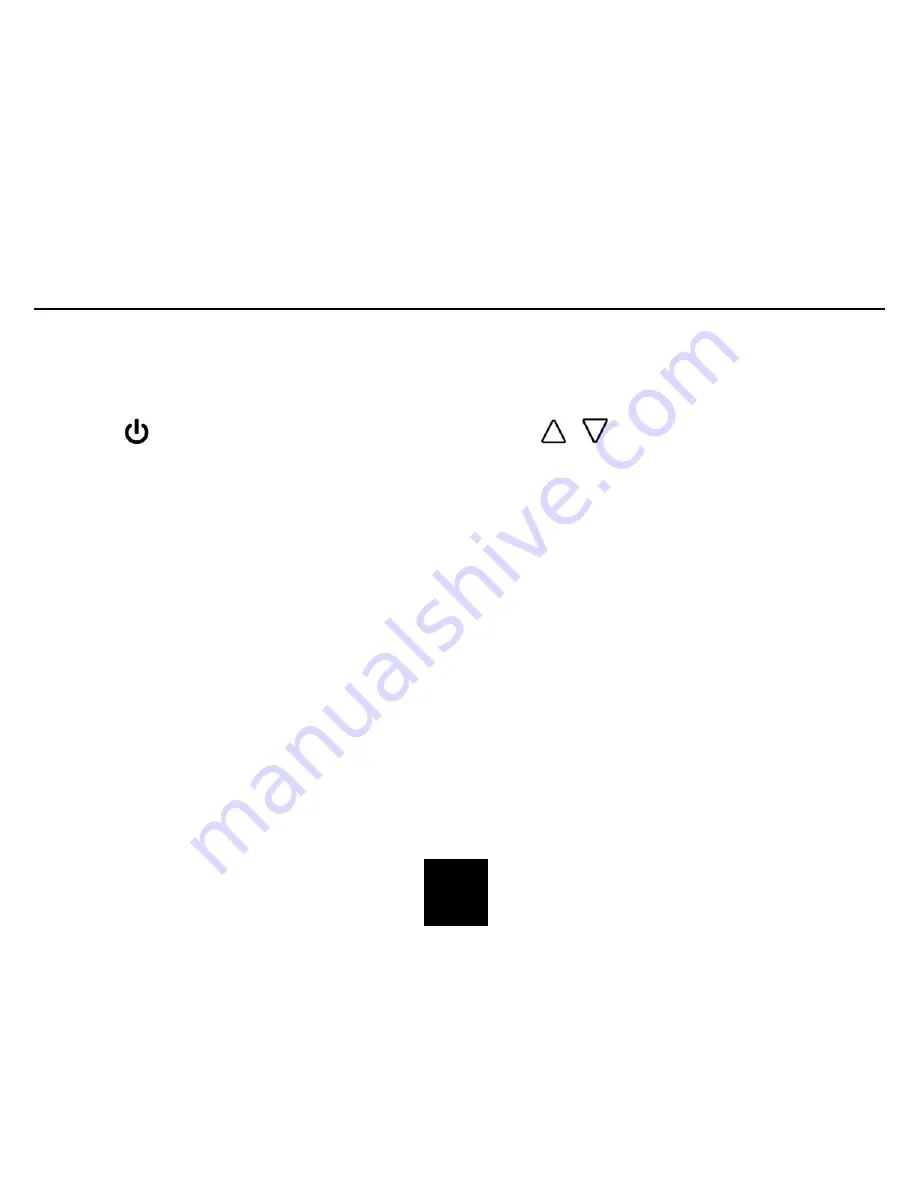
Grundig Roam
BASIC OPERATIONS
Press the
button to switch the radio on or off.
Note: When you switch on your Roam Digital Radio for
the first time, it will automatically scan and store all
available DAB+ Stations. When the scan is complete the
last radio station found will begin to play.
Press the Navigation Buttons to browse through the radio
station list.
Adjusting the volume level
Press the
or
buttons on the side of radio to adjust the
volume level.
Changing Stations
To change the radio station, press the MENU button and the
‘station list’ will appear on the display. Press the Navigate Button
to confirm. Then push the Navigate Button left or right to scroll
through the station list and find the station you want to listen to.
9





















