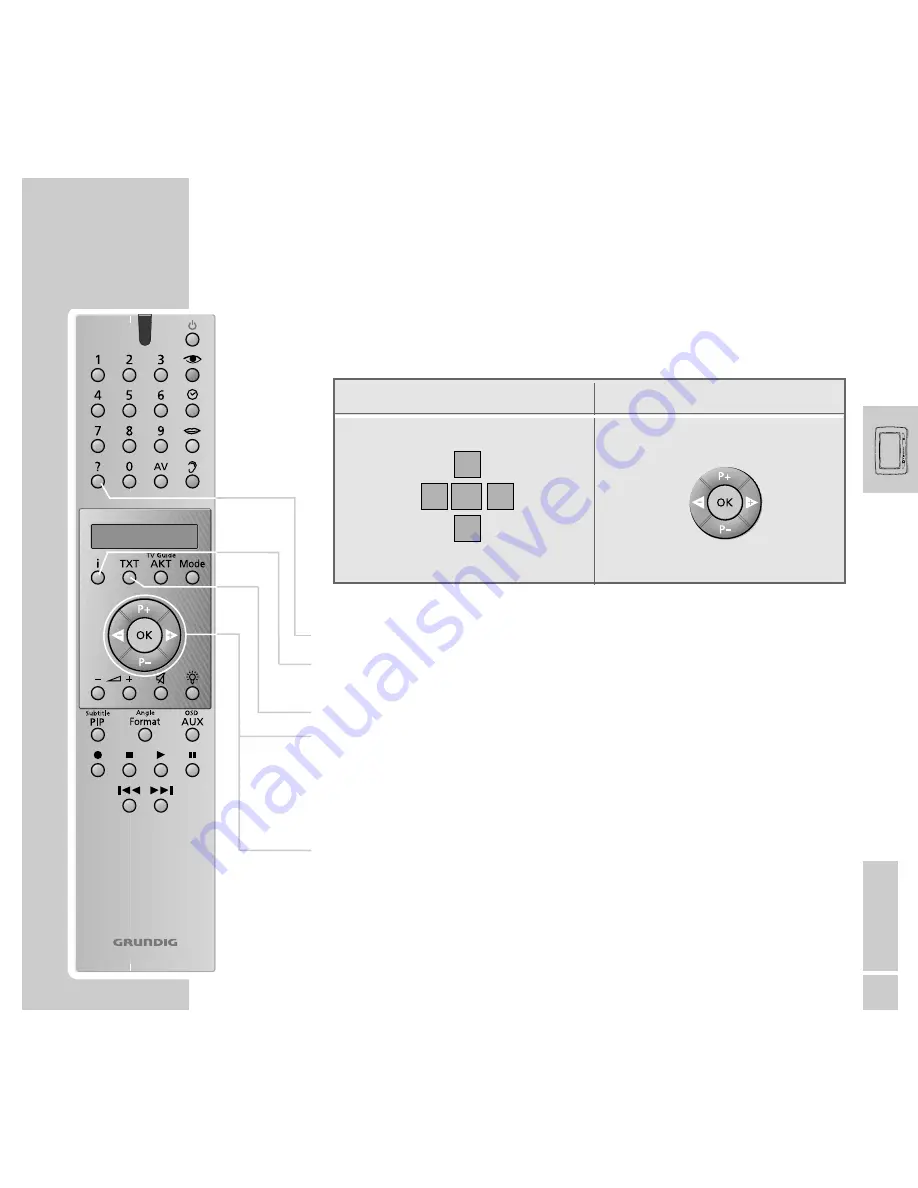
ENGLISH
17
EASY DIALOG SYSTEM
_____________________________________________________________
Operating the Easy Dialog system
The cursor buttons of the remote control are displayed on the picture screen as
shown in the figure below.
D
Calls up brief operating instructions.
i
Calls up the DIALOGCENTER (with »
i
« and »
OK
«),
switches one page back.
TXT
Switches back to the TV picture.
P+ P–
Move the cursor bar up/down;
when in a double-page menu: switches to the second page.
Ǹ Ƿ
Change settings.
OK
Callls up or confirms functions.
Personal Remote 10
Buttons on the picture screen
Buttons on the remote control.
Ł
ĵ
OK
ļ
Ļ
P+
P-
















































