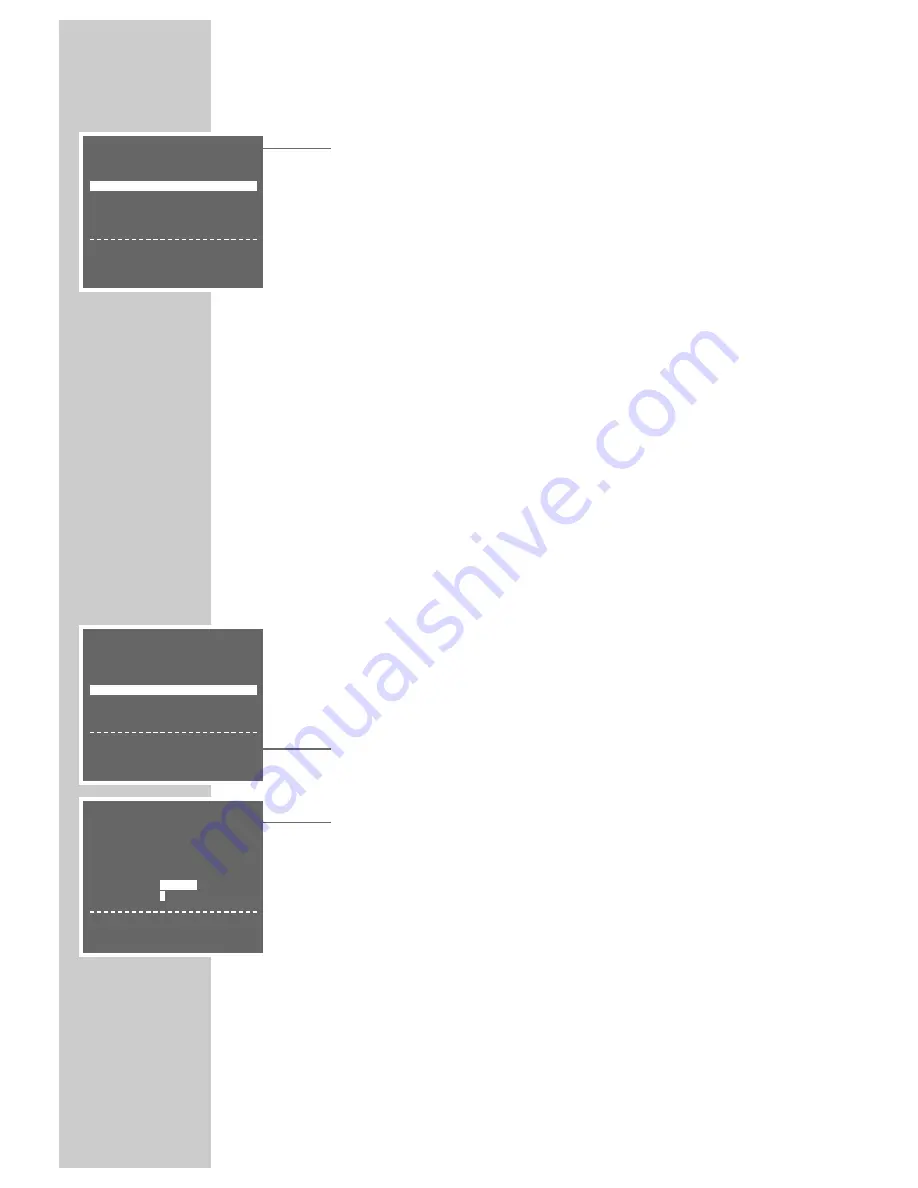
SPECIAL SETTINGS
____________________________________________________________________
4
Select the » CANCEL« line using the »
C
C
« or »
D
D
« button then activate it with
the »
OK
« button.
– The station table appears on the picture screen.
5
Select the channel to be cleared using the »
C
C D
D F
F E
E
« buttons then clear
it with the »
CLEAR
« button.
6
To clear further channels, repeat the step
5
.
7
Press the »
i
INFO
« button to end the setting.
Changing or entering station names
Preparation
Switch the TV set on.
Select the »AV« programme position for video playback on the TV set.
Setting
1
Call up the main menu with the »
i
INFO
« button.
– The »MENU« table appears on the picture screen.
2
Select the » INSTALLATION « line using the »
C
C
« or »
D
D
« button then activate
it with the »
OK
« button.
– The » INSTALLATION « table appears on the picture screen.
3
Select the » CHANNEL SORT « line using the »
C
C
« or »
D
D
« button then
activate it with the »
OK
« button.
– The » CHANNEL SORT « table appears on the picture screen.
4
Select the » NAME« line using the »
C
C
« or »
D
D
« button then activate it with
the »
OK
« button.
– The station table appears on the picture screen.
5
Use the »
C
C D
D F
F E
E
« buttons to select the channel for which you wish to
enter a name then confirm with the »
OK
« button.
– The first position of the name is marked.
6
Use the »
C
C
« or »
D
D
« button to enter the desired character, use the »
F
F
«
or »
E
E
« button to select the next position, then repeat these steps for the
remaining positions (max. 5 positions).
Store the setting with the »
OK
« button.
7
To assign further names repeat the steps
5
and
6
.
8
Press the »
i
INFO
« button to end the setting.
24
CHANNEL SORT
MOVE
CANCEL
NAME
&&%%
:SELECT
OK :ENTER
INFO:EXIT
CHANNEL SORT
MOVE
CANCEL
NAME
&&%%
:SELECT
OK :ENTER
INFO:EXIT
NAME
1ARD
1
7- - - - - 13- - - - -
2ZDF
1
8- - - - - 14- - - - -
3RTL1
1
9- - - - - 15- - - - -
4RTL2
10- - - - - 16- - - - -
5SAT1
11- - - - - 17- - - - -
6PRO7
12
- - - - -
18- - - - -
SELECTED
:
-
- - - -
‹›
:SELECT
&&%%
:CHANGE
OK :ENTER
INFO:EXIT

























