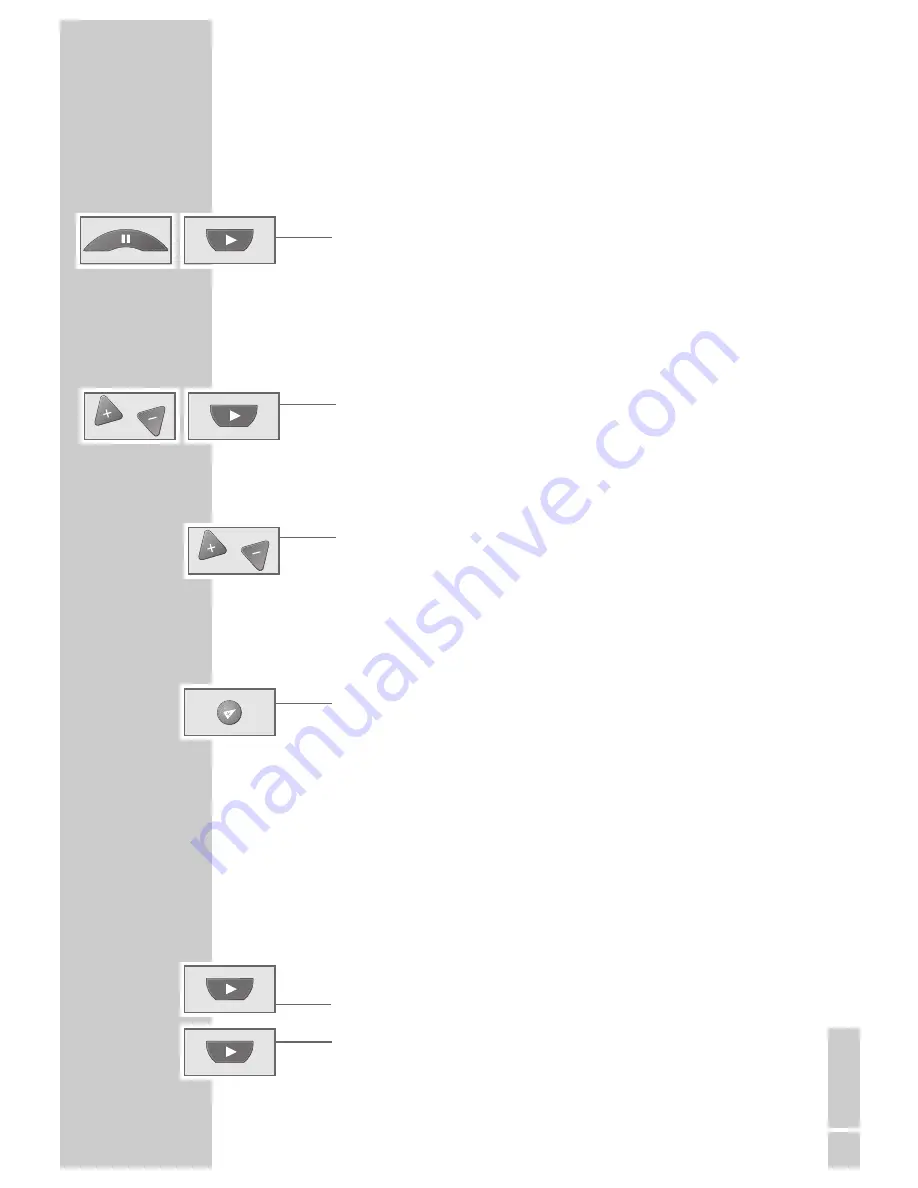
ENGLISH
15
Additional playback functions
Advancing freeze-frames step by step
1
During freeze-frame (playback-pause): repeatedly press the »
II
« button.
2
Press the »
e
« button to return to normal playback.
Improving the picture of a freeze-frame
If the picture jitters or appears uneven during the freeze-frame function, it can be
optimized.
1
During the freeze-frame function (playback-pause), use the »
C
C
« or »
D
D
«
button to adjust the picture to suit your personal taste.
2
Press the »
e
« button to return to normal playback.
Correcting picture interference (track adjustment)
1
During playback, use the »
C
C
« or »
D
D
« button to adjust the picture to suit
your personal taste.
– This setting is maintained until the cassette is removed.
Automatic picture improvement (ACC Plus)
Cassettes recorded on another video recorder may have a poor picture and/or
sound quality. This is not a fault of your recorder!
1
Press the »
E
E
« button on the video recorder during playback. The automatic
picture improvement function (ACC Plus) optimizes the picture.
Playing back NTSC colour norm recordings
When playing back NTSC recordings, the video recorder switches automatically
to this system, recognizes the tape speed and selects automatically this speed.
Note:
During NTSC playback, no freeze-frame function is possible.
Continuous playback
When this function is activated, the video recorder winds the tape back automati-
cally as soon as the tape end is reached and starts playback again.
1
Start playback with the »
e
« button.
2
Press the »
e
« button and the »
rr
« button on the video recorder at the
same time.
3
Press the »
■
« button to end continuous play.
PLAYBACK
__________________________________________________________________________________






























