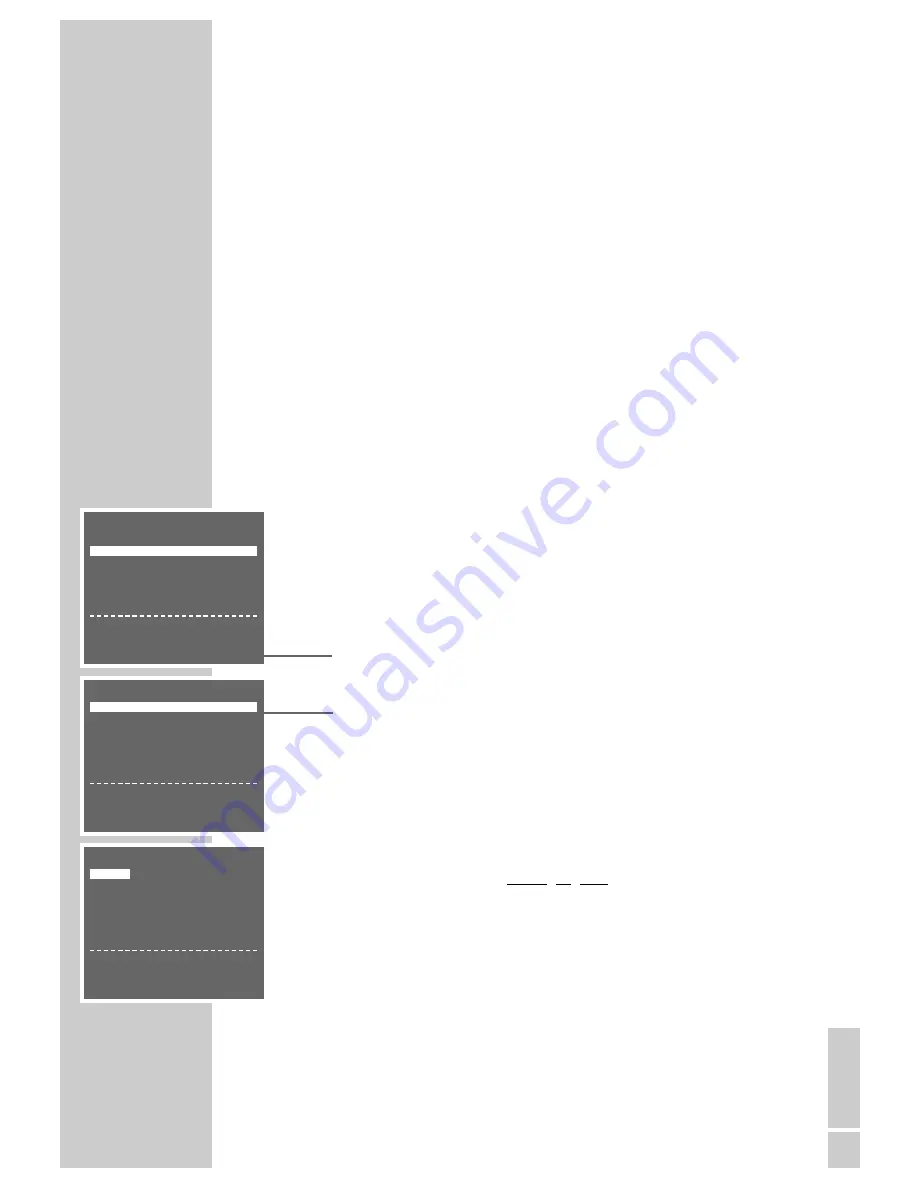
ENGLISH
19
RECORDING
_______________________________________________________________________________
Programmed recording – by entering the data for the
desired TV programme
Notes:
The time and date must correctly be set on the recorder.
If the message »PROGRAM FULL« appears on the picture screen, all program-
med recording positions (TIMER positions) are occupied. In this case, you must
clear one position, refer to “Clearing programmed recording data” on
page 21.
Programming can be aborted at any time by pressing the »
i
INFO
« button.
Preparation
Switch the TV set on.
Select the »AV« programme position for video playback on the TV set.
Insert a cassette with sufficient playing time and intact erase tab (cassette not
erase-protected) into the cassette compartment until it is fully pulled in.
If a cassette is already inserted, switch on with the »
D
D
« button.
If the recorder is in recording standby mode, de-activate this mode with the
»
TIMER ON/OFF
« button.
Example
1
Start programming with the »
i
INFO
« button.
– The main menu appears on the picture screen.
2
Activate the » TIMER« line with the »
OK
« button.
– The » TIMER« table appears on the picture screen.
3
Start the data entry with the »
OK
« button.
– The current date is displayed.
4
Set the date (DATE) using the »
C
C
« or »
D
D
« button.
Confirm with the »
E
E
« button.
Notes:
If the programme is to be recorded “daily” or “weekly” at the same time,
use the »
C
C
« or »
D
D
« button to select » D« (daily) or » W« (weekly).
– The “daily” function cannot be used for recordings on Saturdays or
Sundays.
Confirm with the »
E
E
« button.
MENU
I
TIMER
MODE
INSTALLATION
&&%%
:SELECT
OK :ENTER
INFO:EXIT
DATE
PR START STOP
– –
/
– – – – – – : – – – – : – – SP
*
– – / – –
– – – – : – – – – : – – – –
– – / – –
– – – – : – – – – : – – – –
– – / – –
– – – – : – – – – : – – – –
– – / – –
– – – – : – – – – : – – – –
– – / – –
– – – – : – – – – : – – – –
&&%%
:SELECT
OK :ENTER
INFO:EXIT
DATE
PR START STOP
01
/
02
– – – – : – – – – : – – SP
*
– – / – –
– – – – : – – – – : – – – –
– – / – –
– – – – : – – – – : – – – –
– – / – –
– – – – : – – – – : – – – –
– – / – –
– – – – : – – – – : – – – –
– – / – –
– – – – : – – – – : – – – –
DATE
: DAY/MONTH
‹›
:SELECT
&&%%
:CHANGE
INFO:EXIT






























