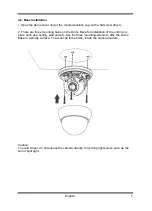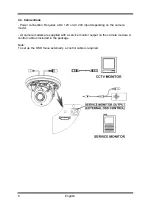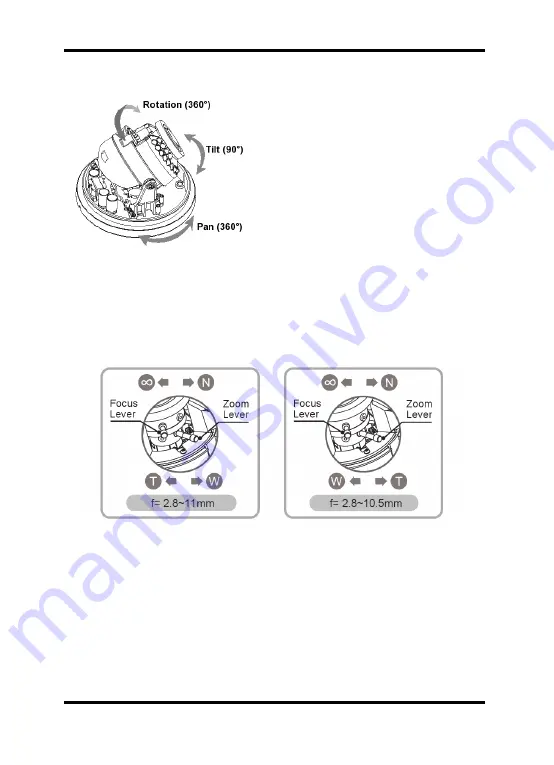
4.4. 3-Axis Gimbal Adjustment
1. Pan: Adjust the pan by turning it
manually to the right or left.
2. Tilt: Adjust the tilt by moving it manually
up or down.
3. Rotation: Adjust the rotation manually to
the desired angle.
4.5. Zoom & Focus Adjustment
1. If you need to make viewing angle/focus adjustments, move the levers as shown
below. First loosen the Zoom/Focus levers, and then adjust them as needed.
- Field of View: Telephoto (T) to Wide (W)
- Focus: Near (N) to Infinity (oo)
2. After the adjustments are completed, tighten the Zoom/Focus levers.
7
English
Summary of Contents for GCA-B3322D
Page 2: ......