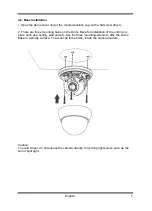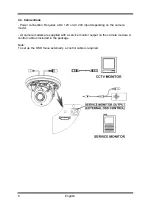4.2. Base Installation
1. Open the dome cover ring at the marked position (e.g. with a flat screw driver).
2. There are three mounting holes on the Dome Base for installation of the unit in any
place such as a ceiling, wall and etc. Use the three mounting screws to affix the Dome
Base to a sturdy surface. To access all three holes, rotate the camera module.
Caution:
To avoid smear, do not expose the camera directly to a strong light source such as the
sun or spot light.
5
English
Summary of Contents for GCA-B3322D
Page 2: ......