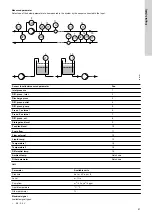6.28 "Date and time" ("Set date and time")
The function is only available in the advanced operating panel.
Use this function to set the date and time as well as how you want them to be viewed in the display.
•
Select date format
-
YYYY-MM-DD
-
DD-MM-YYYY
-
MM-DD-YYYY
•
Select time format
-
HH:MM 24-hour clock
-
HH:MM am/pm 12-hour clock
•
Set date
•
Set time
.
Related information
2.7 Identification of the functional module
6.45 "Setting of date and time"
6.29 "Unit configuration" ("Units")
The function is only available in the advanced operating panel.
Use this function to select SI or US units. You can make the setting for all parameters or customise for each individual parameter.
6.30 "Buttons on product" ("Enable/disable settings")
Use this function to disable the option to make settings for protective reasons.
•
If you use Grundfos GO Remote and set the buttons to
Not active
, the buttons on the standard operating panel are disabled, except
the
Radio communication
button.
•
If you disable the buttons on pumps fitted with an advanced operating panel via
Enable/disable settings
, you can still use the buttons to
navigate through the menus but you cannot make changes directly on the advanced operating panel. A lock symbol appears in the
display. However, you can unlock the motor temporarily and allow settings by pressing the
Up
and
Down
buttons simultaneously for at
least 5 seconds.
Related information
5.1.2 Standard operating panel
5.1.3 Advanced operating panel
6.31 "Delete history"
The function is only available in the advanced operating panel.
Use this function to delete the following historical data:
•
Delete operating log
•
Delete energy consumption
6.32 "Define Home display"
The function is only available in the advanced operating panel.
Set the
Home
display to show up to four user-defined parameters.
6.33 "Display settings"
The function is only available in the advanced operating panel.
Use this function to adjust the display brightness. You can also set whether or not the display is to switch off if no buttons have been activated
for a period of time.
6.34 "Store settings" ("Store actual settings")
Use this function to store the current settings to enable the user to go back to a previous set of settings.
6.35 "Recall settings" ("Recall stored settings")
Use this function to return to previously stored settings.
With Grundfos GO Remote, you can return to previously stored settings.
With the advanced operating panel, you can only recall the last stored settings.
6.36 "Undo"
The function is only available in Grundfos GO Remote.
Use this function to undo all settings made with Grundfos GO Remote in the current communication session. Once you have recalled settings,
you cannot undo.
6.37 "Pump name" ("Motor name")
The function is only available in Grundfos GO Remote.
Use this function to give the motor a name. The selected name then appears in Grundfos GO Remote.
55
English (GB)
Summary of Contents for RADIOMODULE 2G4
Page 2: ......