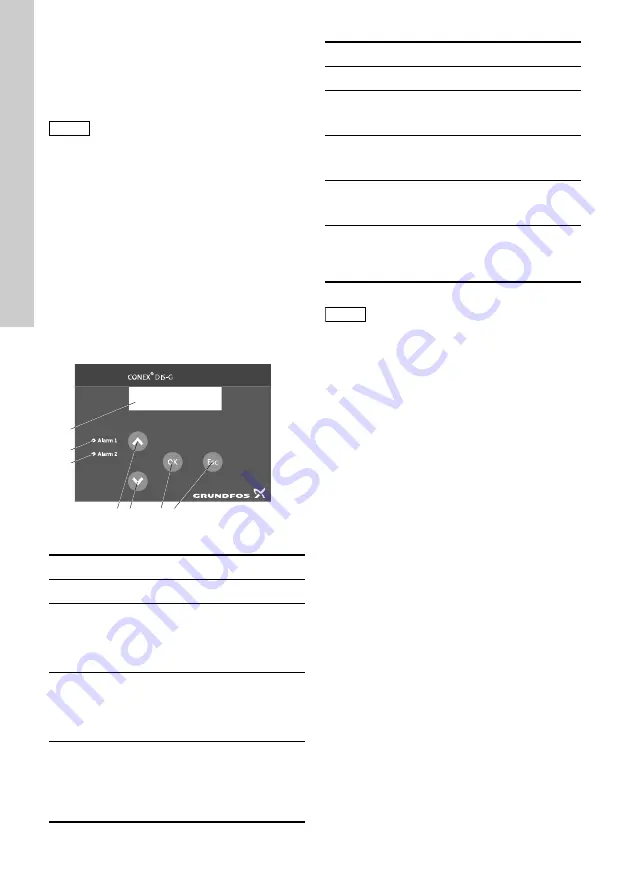
En
gl
is
h (
G
B)
20
11. Operation
11.1 Initial start-up
Preparations for start-up
1. Check that all electrical connections are correct.
2. Switch on the power supply.
3. Familiarise yourself with the operation of the
Conex
®
DIS-G.
4. Make all necessary settings, and note them
down.
5. Check that all settings are correct.
6. Check that all connected warning and safety
equipment is ready for operation.
– The device is now ready for operation.
11.2 Control and display elements
Fig. 8
Display of Conex
®
DIS-G
11.3 Operating modes
Display mode:
This is the standard operating mode.
The device automatically starts up in this operating
mode. In this operating mode it is possible to:
– read current measured values
– read error messages.
Menu mode:
This operating mode has three
submenus:
•
Parameter menu: In this menu it is possible to:
– set all parameters which are important for
normal operation of the device
– change to the Configuration and Test functions
menus.
•
Configuration menu: In this menu it is possible to
adjust the basic settings of the device. In general,
this is the only menu that is necessary for the first
commissioning.
•
Test functions menu: In this menu it is possible
to:
– check the functioning of all relays and therefore
also the connected warning and protection
systems
– check the functioning of the current outputs for
the measured values
– see the software version of the device.
Note
If a sprinkling installation is connected,
first shut off the water supply. On initial
start-up, the relevant limit value may be
exceeded during the sensor start-up
routine, which may
trigger the sprinkling
installation.
T
M
03
70
45
45
06
Pos. Description
Display elements
1
Sensor 1 LED
• Flashes if one of the limit values of
sensor 1 is exceeded.
• Lights up continuously, if a fault in sensor
1 has been detected.
2
Sensor 2 LED
• Flashes if one of the limit values of
sensor 2 is exceeded.
• Lights up continuously, if a fault in sensor
2 has been detected.
3
Display
• In the display mode, it shows actual
measured values and possible error
messages.
• In the menu mode, it shows adjustable
parameters.
3
2
1
4
6 7
5
Operating buttons
4
[Up] button
• Increases values.
• Navigates in display mode.
5
[Down] button
• Decreases values.
• Navigates in display mode.
6
[OK] button
• Saves changed values.
• Navigates in menu mode.
7
[Esc] button
• Exits the entering of values without
saving any changes.
• Exits menu.
Note
If you want to change a value
considerably, hold down the button to
increase the setting speed dynamically.
Pos. Description
Summary of Contents for Conex DIS-G
Page 2: ...2 ...
Page 345: ...345 ...






























