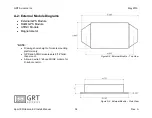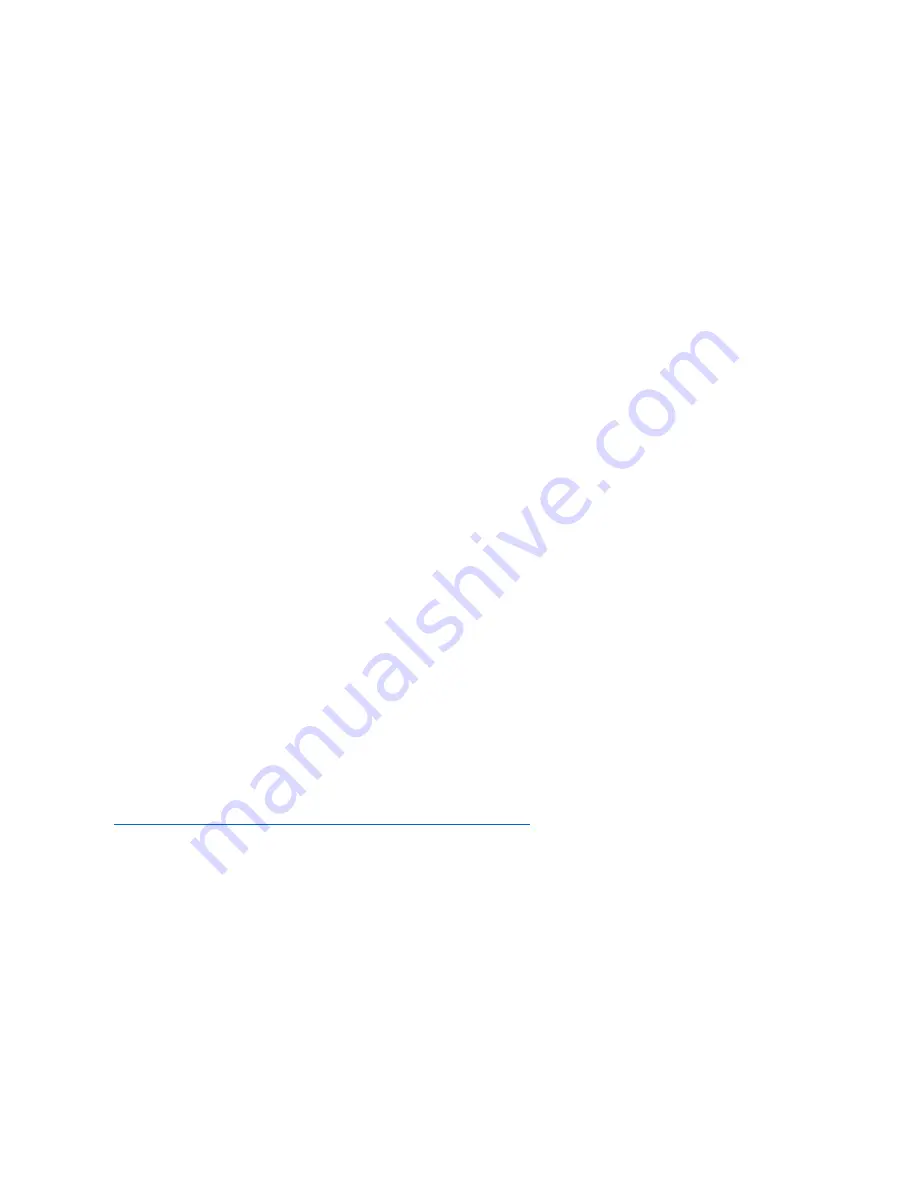
GRT Avionics, Inc.
May 2019
Sport EX/Horizon EX Install. Manual
20
Rev. A
SECTION 5: Initial Checkout, Basic Configuration
Settings and Calibration
5-1: Display Unit Checkout
1. Apply power to the display unit. The LCD may flicker, and within 20 seconds, the
display should show the
“Accept” page if on the ground. (If in-flight, the “Accept”
page will not be displayed.)
2. If multiple power buses connect to the display unit, apply power from each bus
individually to test.
5-2: Configuring the Serial Ports
When wiring the airplane, it is likely that serial ports were used to send and receive
information with other equipment. Each serial port, input and output, must be configured
to allow successful communication with these devices. This configuration includes setting
both the function and baud rate. A serial counter is provided to show when data is being
detected at a serial input to the display unit to help validate a new installation.
Note
that
this counter will advance regardless of whether or not the data being transmitted is at the
correct baud rate or even matches the serial port
’s configuration.
The configuration data is
accessed by finding the “Set Menu” softkey that appears on the
PFD, MAP and Engine pages. Pressing this button brings up the Settings Menu.
Categories, and the settings within them, are selected by rotating the knob to choose an
item. Clicking the knob selects the item and allows a setting to be changed. Clicking the
knob again enters the setting and allows another setting to be selected.
The
Equipment Supplements
on the GRT website should be used to configure serial
ports and other required settings. Fro
m the website home page, select the “Support” drop
down, followed by
the “Compatible Equipment” page to see the list of the most up-to-date
equipment supplements. Alternatively, the page can be accessed directly by entering
(
www.gratavionics.com/home/compatible-equipment/
) into your web browser’s address
bar. These supplements will also describe a post-installation checkout procedure.
Once all settings are configured, the settings should then be backed up to a USB memory
stick,
using the “User Setting Backup” function on the “Display Unit Maintenance” set
menu. This will allow you to restore these setting if they ever become altered. It also
allows you to review the settings when away from the airplane by viewing the backup file
with a text editor.