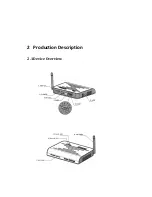1.
Window XP OS
Open the program “Network” → open “Local Connection” → Choose “Internet
Protocol version 4 (TCP/IPv4)” → double click to open “Internet Protocol
TCP/IP Properties” → “Use the following IP address”, make sure the IP address of the
PC and Shine WebBox are in the same network segment. You can set the IP address
referring below pictures: