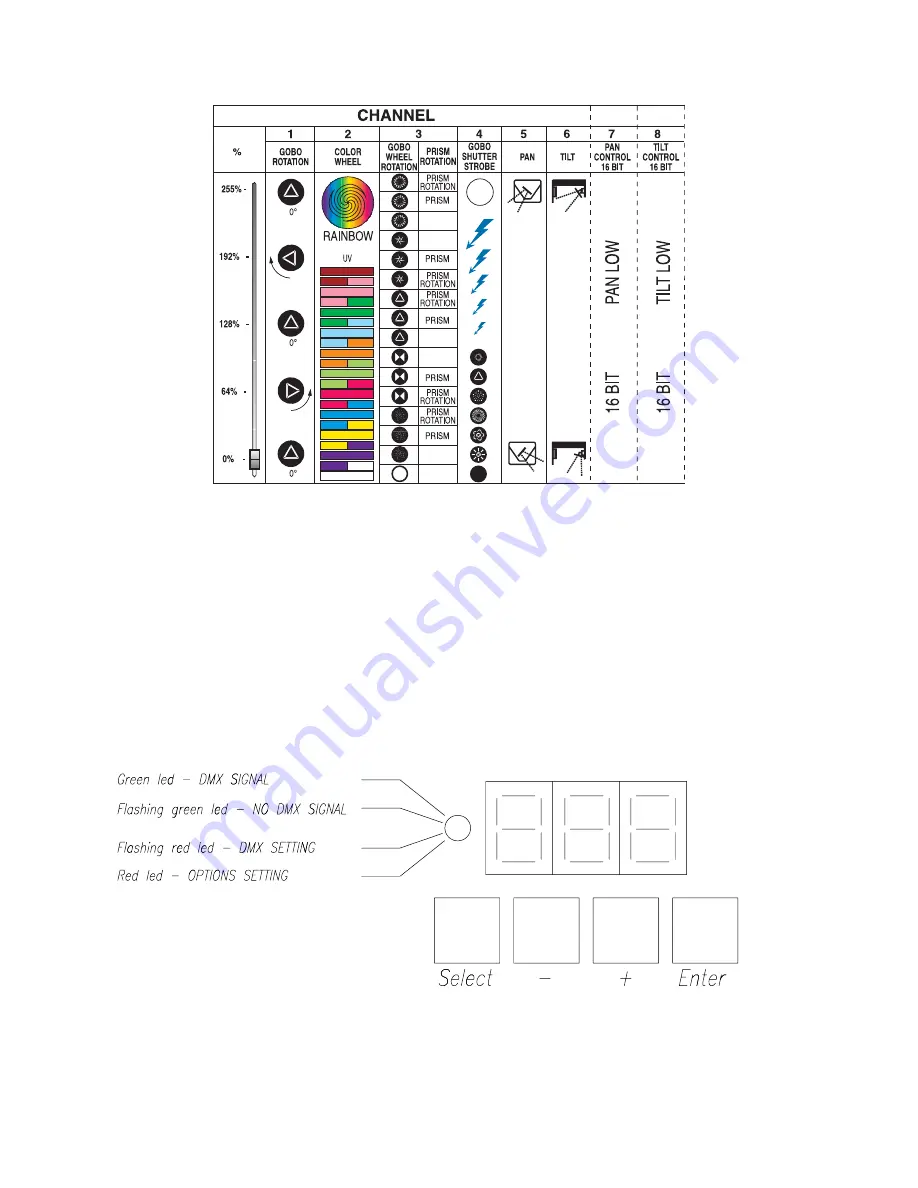
Channels indication
Display and control panel use
The led colour indicates the projector mode.
The green led indicates the operating mode.
The red light indicates the setting or the zapping mode.
When the projector is in the operating mode the display indicates the DMX addressing number,
which is 001 the first time you turn it on. In order to change the DMX addressing number push
(SELECT) then (-) or (+). Once chosen the desired number push enter.
Push SELECT twice when you want to activate or zap an option. To memorise it push (ENTER).
If options are not entered within 15 seconds the projector returns to the operating mode.
Summary of Contents for GR 0191 MSD 250
Page 1: ...Foglio di Istruzioni Instructions POPSCAN GR 0193 HMI 575 GR 0191 MSD 250...
Page 14: ......
Page 15: ......


































