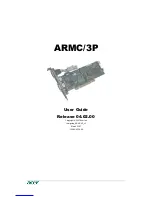Contents
NET485 User Guide
iii
Table of Contents
1. NET485 Overview ............................................................................................................ 1-1
1.1 Overview ............................................................................................................. 1-1
1.2 Overview of RS422 / RS485 ............................................................................... 1-1
1.2.1 The RS485 Enable Signal .................................................................... 1-2
1.2.2 RS422 Operation ................................................................................. 1-4
1.2.3 RS485 Operation ................................................................................. 1-5
1.3 RS422 / RS485 Network connections ................................................................. 1-6
1.3.1 RS422 Networks .................................................................................. 1-6
1.3.2 RS485 Networks .................................................................................. 1-7
2. Introduction ..................................................................................................................... 2-1
2.1 Typical Connections ............................................................................................ 2-1
2.2 Protocol Support .................................................................................................. 2-2
2.3 Serial RS422/485 Interface .................................................................................. 2-2
2.4 Full Duplex-Half Duplex Jumper ........................................................................ 2-3
2.5 Power Supply ....................................................................................................... 2-3
2.6 Ethernet Interface ................................................................................................ 2-4
2.7 Product CD .......................................................................................................... 2-4
2.8 Additional Documentation .................................................................................. 2-5
2.9 Technical Specifications ...................................................................................... 2-6
3. Getting Started ................................................................................................................. 3-1
3.1 Quick Rundown ................................................................................................... 3-1
3.2 Physically Connecting the Unit ........................................................................... 3-1
3.3 Methods of Assigning the IP Address ................................................................. 3-2
3.3.1 Hardware Address ............................................................................... 3-2
3.3.2 IP Address ........................................................................................... 3-2
3.3.3 DHCP .................................................................................................. 3-2
3.3.4 AutoIP .................................................................................................. 3-3
3.4 Device Installer .................................................................................................... 3-3
3.4.1 Channel 1 Configuration ..................................................................... 3-3
3.4.2 Configurable Pin Settings .................................................................... 3-4
3.5 Configuration Using Telnet ................................................................................. 3-5
3.5.1 Telnet Connection................................................................................ 3-5
3.5.2 Telnet Messages .................................................................................. 3-6
3.6 Server Configuration (Option 0 Network Configuration) ................................... 3-8
3.6.1 IP Address ........................................................................................... 3-8
3.6.2 Set Gateway IP Address ...................................................................... 3-8
3.6.3 Netmask: Number of Bits for Host Part .............................................. 3-8
3.6.4 Set DNS Server IP Address ................................................................. 3-9
3.6.5 Change Telnet configuration password ............................................... 3-9
3.6.6 DHCP Naming ................................................................................... 3-10
3.6.7 Enable DHCP FQDN option ............................................................. 3-11
3.7 Channel 1 Configuration (Serial Port Parameters) ............................................ 3-11
Summary of Contents for NET485
Page 1: ...NET485 RS422 485 Serial to Ethernet Adapter Revision E October 14 2013 ...
Page 2: ......
Page 16: ......
Page 54: ......
Page 56: ......
Page 60: ...Tables 7 2 NET485 User Guide Click Hex The hexadecimal value displays ...
Page 62: ...Tables 8 2 NET485 User Guide 8 1 Certificate of Compliance ...