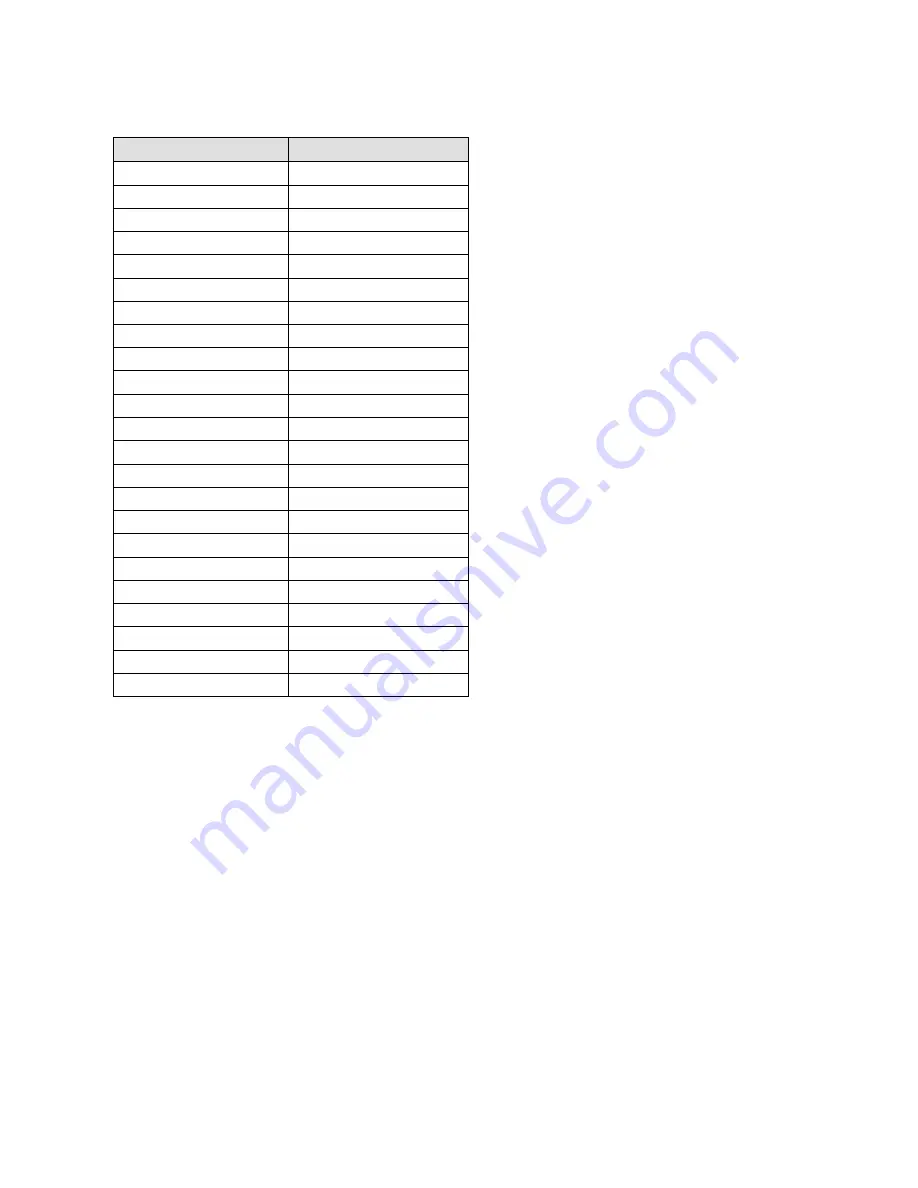
Device Installer
NET485 User Guide
3-9
Table 5 - Netmask Examples
Netmask
Host Bits
255.255.255.252
NOT Recommended
255.255.255.248
3
255.255.255.240
4
255.255.255.224
5
255.255.255.192
6
255.255.255.128
7
255.255.255.0
8
255.255.254.0
9
255.255.252.0
10
255.255.248.0
11
255.255.240.0
12
255.255.224.0
13
255.255.192.0
14
255.255.128.0
15
255.255.0.0
16
255.254.0.0
17
255.252.0.0
18
255.248.0.0
19
255.240.0.0
20
255.224.0.0
21
255.192.0.0
22
255.128.0.0
23
255.0.0.0
24
3.6.4 Set DNS Server IP Address
The DNS server allows the name of a remote machine to be resolved automatically. Enter the IP address of
the DNS server. If the device is DHCP enabled, the DHCP server provides the DNS server IP address,
which will override this configured value.
Note: This setting is applicable only in Manual Connection mode.
3.6.5 Change Telnet configuration password
Setting the Telnet configuration password prevents unauthorized access of the setup menu via a Telnet
connection to port 9999 or through Web pages. The password is limited to 4 characters. An enhanced
password setting of 16 characters is available under Security Settings for Telnet access only.
Summary of Contents for NET485
Page 1: ...NET485 RS422 485 Serial to Ethernet Adapter Revision E October 14 2013 ...
Page 2: ......
Page 16: ......
Page 54: ......
Page 56: ......
Page 60: ...Tables 7 2 NET485 User Guide Click Hex The hexadecimal value displays ...
Page 62: ...Tables 8 2 NET485 User Guide 8 1 Certificate of Compliance ...
















































