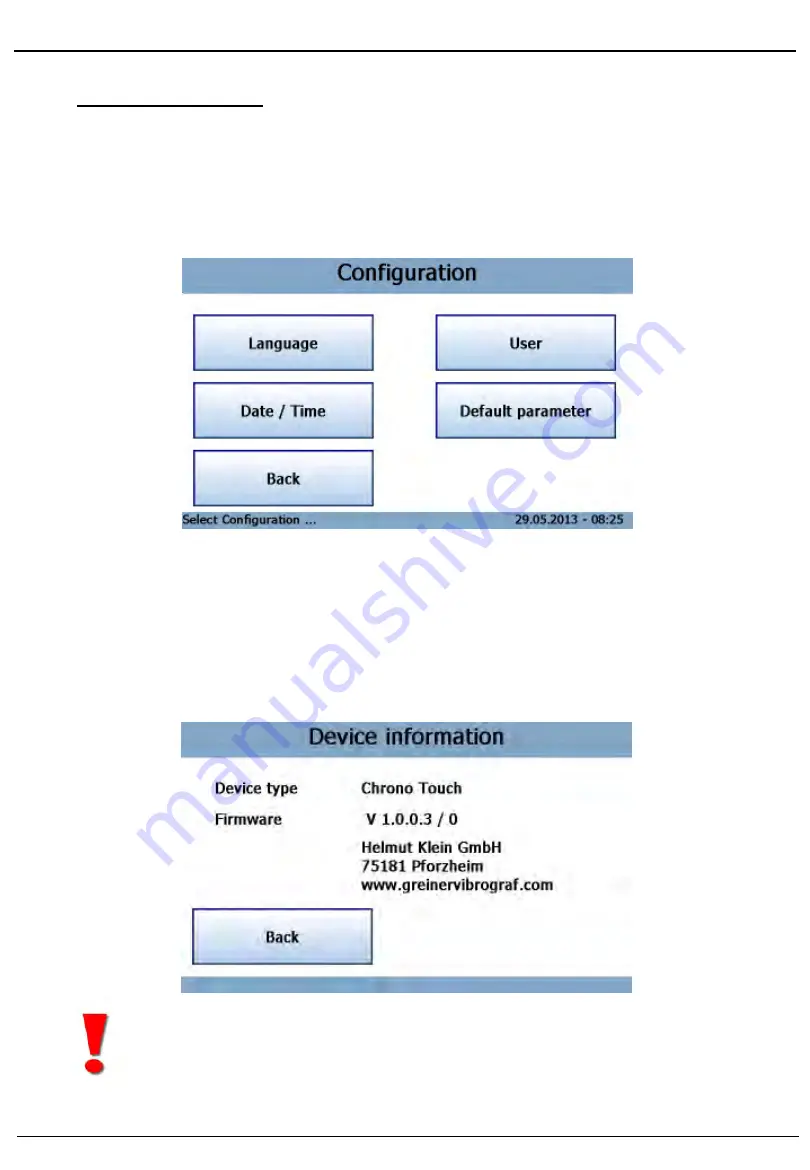
Operating Manual Chrono Touch
Page 6
Ver. 02/ 13
2. Commissioning
Connect the device to the power supply using the mains cable.
Put the rocker switch at the top right-hand side of the case into the “I” position
(see Fig. 1.2).
The device is now ready for operation.
The following display appears on the screen after a short time:
After touching the "Info" button, the following information on the current status of
the device's software appears:
COMMISSIONING
This information can prove necessary in the event of any technical queries.



















