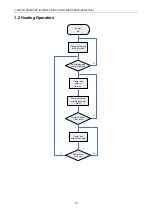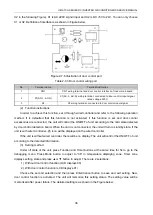U-MATCH SERIES DC INVERTER AIR CONDITIONERS SERVICE MANUAL
25
zone displays ambient temperature type 01 or 02. Ambient temperature zone displays the corresponding
temperature of that type. 01 stands for outdoor ambient temperature and 02 stands for the indoor
ambient temperature after compensation. Press Mode button to switch between 01 and 02. Pressing
other buttons except Mode button or receiving remote control signal will exit enquiry state. If there is no
operation within 20s will also exit enquiry state.
Note:
①
If the unit is not connected to outdoor ambient temperature sensor, display of outdoor ambient
temperature will be shielding after energizing for 12hr.
②
If there is malfunction of outdoor ambient temperature sensor, display of outdoor ambient
temperature will be shielding after energizing for 12hr.
4.8 Enquiry of Historical Malfunction
Under off or on state of the unit, continuously press Function and ▼ buttons for 5s to view historical
malfunction.
In enquiry state, set temperature displaying zone displays ―00‖. Press ▲ and ▼ buttons to view the
5 malfunctions happened recently. The timer displaying position displays the detailed error code. The 5th
displayed malfunction is the last malfunction.
4.9 Debugging Function
Under off state of the unit, press Function and Timer buttons at the same time for 5s to go to the
debugging menu. Press
Mode button to adjust the setting items and press ▲ or ▼ button to set the
actual value.
4.9.1 Setting ambient temperature sensor (dual ambient temperature
sensors function)
Under debugging state, press Mode button to adjust to ―00‖ in temperature displaying zone. Timer
zone displays setting state and press ▲ or ▼ button to adjust. There are 3 selections:
(1) The ambient temperature at air return is set as indoor ambient temperature (timer zone
displays 01)
(2) The temperature at wired controller is set as indoor ambient temperature (timer zone displays
02)
(3) Select the temperature sensor at air return in cooling, dry and fan mode; select the temperature
sensor at wired controller in heating and auto mode.
4.9.2 Selecting three speeds in high speed and three speeds in low
speed of indoor fan motor
Under debugging state, press Mode button to adjust to ―01‖ in temperature displaying zone. Timer
zone displays setting state
and press ▲ or ▼ button to adjust. There are 2 selections:
①
Three speeds in low speed (LCD displays 01)
②
Three speeds in high speed (LCD displays 02)
Three speeds in low speed include high, medium and low speeds; three speeds in high speed
include super high, high and medium speed.
Note:
For this series, this function is invalid.
Summary of Contents for U-MATCH B Series
Page 4: ...U MATCH SERIES DC INVERTER AIR CONDITIONERS SERVICE MANUAL 1 PRODUCT ...
Page 14: ...U MATCH SERIES DC INVERTER AIR CONDITIONERS SERVICE MANUAL 11 CONTROL ...
Page 52: ...U MATCH SERIES DC INVERTER AIR CONDITIONERS SERVICE MANUAL 49 INSTALLATION ...
Page 75: ...U MATCH SERIES DC INVERTER AIR CONDITIONERS SERVICE MANUAL 72 MAINTENANCE ...
Page 96: ...U MATCH SERIES DC INVERTER AIR CONDITIONERS SERVICE MANUAL 93 ...