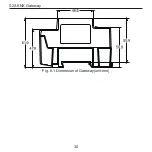S2S KNX Gateway
19
Object#
3
Name
Mode+/- – Control
Function
Control the previous/next mode of air conditioner
Description
Message “0”: it switches to the previous mode
Message “1”: it switches to the next mode
Read/Write
Write
Type of data point
1 bit
Object#
4
Name
Fan Speed – Control
Function
Control the fan speed of IDU according to specific
notches.
Description
1: auto; 2: low; 3: medium and low; 4: medium; 5:
medium and high; 6: high; 7: turbo
Read/Write
Write
Type of data point
1 byte