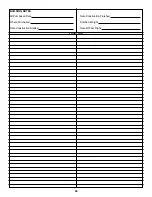Note: This section is VERY important and must NOT be
omitted! A model that is not properly balanced will be
unstable and possibly unflyable.
❏
1. The
balance point (C.G.)
is located
4-1/4"
back from
the leading edge of the wing next to the fuse sides as
shown in the sketch. Accurately mark the balance point on
the top of the wing on both sides of the fuselage. Use thin
strips of tape or a felt-tip pen to make the marks.
Note:
This is the balance point at which your model should
balance for your first flights. After initial trim flights and
when you become more acquainted with your SpaceWalker
ARF, you may wish to experiment by shifting the balance
up to
3/8" forward
or
backward
to change its flying
characteristics. Moving the balance
forward
may improve
the smoothness and stability, but the model may then
require more speed for takeoff and may become more
difficult to slow for landing. Moving the balance
aft
makes
the model more agile with a lighter, snappier “feel.” In any
case,
please start at the location we recommend. Do
not at any time balance your model outside the
recommended ranges shown.
❏
2. With all the parts of the model installed (ready to fly)
and an empty fuel tank, hold the model upside down at the
balance point. The Great Planes CG Machine
™
(GPMR2400)
works great for balancing the model.
❏
3. Place the model on the balancer at the balance point.
If the
tail
drops, the model is “tail heavy” and you must add
weight to the nose to balance the model. If the
nose
drops,
it is “nose heavy” and you must add weight to the tail to
balance the model.
Note:
If possible, first attempt to balance the model by
changing the position of the receiver battery. If nose weight
is required, first place the receiver battery under the fuel
tank. This may be all that is required to balance the plane.
If you are unable to obtain good balance by doing so, then
it will be necessary to add weight to the nose or tail to
achieve the proper balance point. Nose weight may be
easily installed by using a “spinner weight” or gluing lead
weights to the firewall. Tail weight may be added by using
Great Planes (GPMQ4485) “stick-on” lead weights.
Now that the model is completed, this is the time to balance
it laterally (side-to-side). Here’s how:
1. With the wings level and attached to the model (and the
engine and muffler installed), lift the model by the propeller
shaft and the fin. This will require an assistant. Do this
several times.
2. The wing that consistently drops indicates the heavy
side. Balance the model by adding weight to the other wing
tip.
An airplane that is laterally balanced will track better during
aerobatic maneuvers.
Follow the battery charging procedures in your radio
instruction manual. You should always charge your
transmitter and receiver batteries the night before you go
flying and at other times as recommended by the radio
manufacturer. We also recommend that you use a
voltmeter such as the Hobbico
®
Digital LCD Voltmeter MKII
(HCAP0355) to check the receiver battery between flights.
Balance your propellers carefully before flying. An
unbalanced prop is the single most significant cause of
Balance the Propeller
Charge the Batteries
At this time check all connections including servo horn
screws, clevises, servo cords and extensions. Make sure
you have installed the nylon retainer on the Screw-Lock
Pushrod Connector and the silicone retainers on all
the clevises.
PREFLIGHT
BALANCE THE MODEL LATERALLY
4-1/4"
(108mm)
BALANCE YOUR MODEL
18