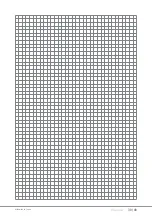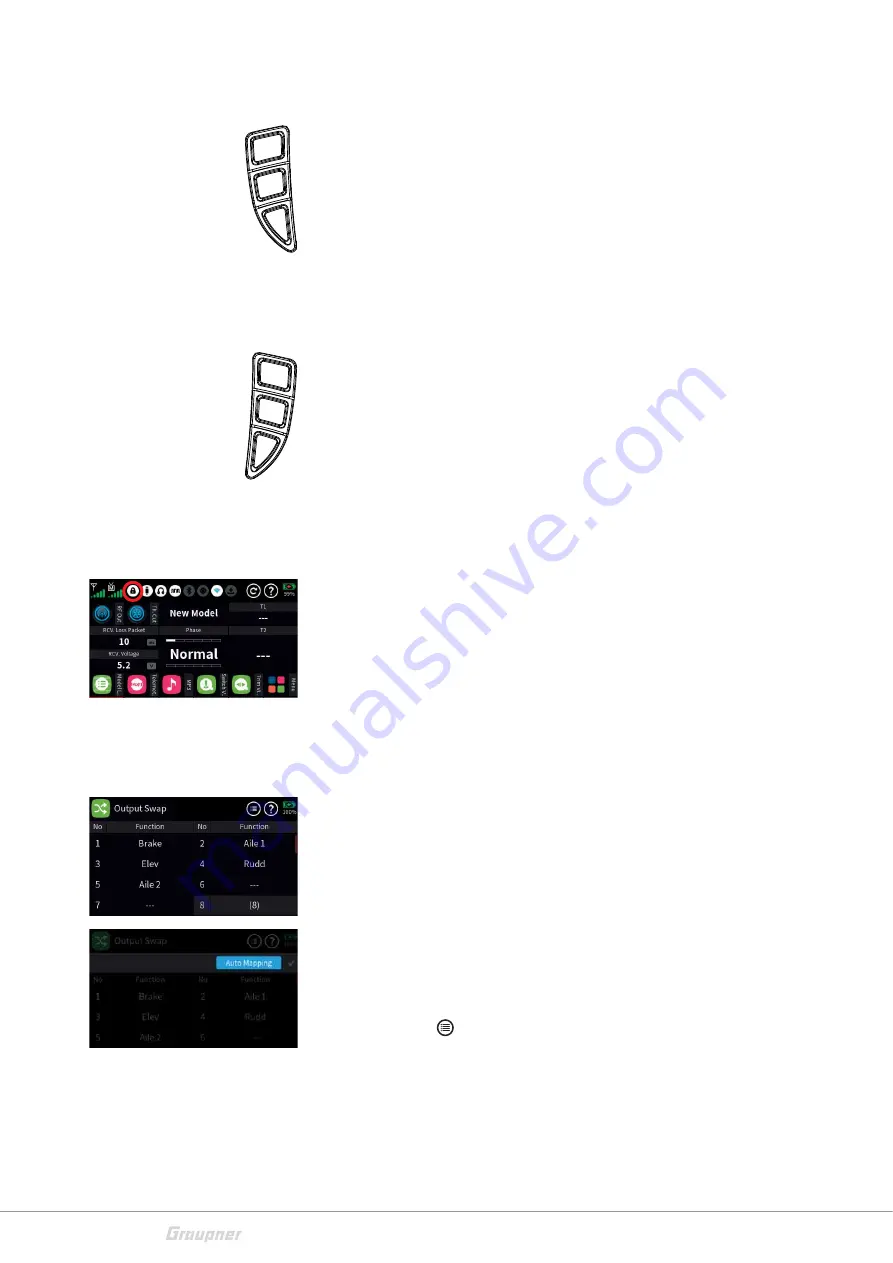
24 / 48
S1024.mz32_V1.7_sh_en
Keys to the le
ŌŽĨƚŚĞĚŝƐƉů
ay
Hereina
Ō
er referred to as upper, center and low
ĞƌƐĞůĞĐƟŽŶ
keys.
These keys are used to scroll through lists, columns, etc., in the same
way as their arrow dir
ĞĐƟŽŶƐ͘
ͻ
>ŽŐĨƵŶĐƟŽŶ
Pressing the lower le
Ō
bu
Ʃ
on for about one second switches the
n
g
i
s
s
a
o
s
l
a
n
a
c
u
o
Y
.
F
F
O
r
o
N
O
r
e
t
t
i
m
s
n
a
r
t
e
h
t
f
o
n
o
i
t
c
n
u
f
g
n
i
g
g
o
l
your own key combina
ƟŽŶ
to switch data logging ON or OFF.
Keys to the right of the display
ͻ
Upper
Key
Switches between "Servo display" and las
ƚĂĐƟ
v
ĞŵĞŶƵƉŽƐŝƟŽŶ
ͻ
Center
Key
Switches between the "ASCII" screen of the telemetry menu and
las
ƚĂĐƟ
v
ĞŵĞŶƵƉŽƐŝƟŽŶ
ͻ
Lower
Key
Switches betw
ĞĞŶĂĐƟ
ve widgets deck and las
ƚĂĐƟ
ve menu
Screen lock
In the basic display of the transmi
Ʃ
er, the input lock of the screen is
ĂĐƟ
vated by pressing the two lower
ƐĞůĞĐƟŽŶ
keys simultaneously
for approx. 1 second.
ͻ
The
ke
LJůŽĐŬĨƵŶĐƟŽŶ
is displayed by a lock symbol. The controls
remain opera
ƟŽŶĂů͘
ͻ
Pushing
the
two
lower
ƐĞůĞĐƟŽŶ
bu
Ʃ
ons again for approx. 1 sec-
ond releases the lock again.
Output Swap
Since the transmission of the control channels to the receiver is op
Ɵ
-
mized on the transmi
Ʃ
er side, taking into account the model-spe-
ĐŝĮĐ
requirements and channels used, all required control channels
/ outputs must be correspondingly assigned in the “Output Swap”
menu.
This assignment occurs automa
Ɵ
cally during the crea
ƟŽŶ
of a model
memory and as a result of a manual renaming of the required servo
outputs in the submenu “Servo Set” of the basic menu.
Used but not renamed accordingly control channels / outputs are
therefore possibly in this menu either assigned manually or by tap-
ping the symbol on the top of the display, the display “Auto Map-
ping” appears and then an automa
ƟĐ
assignment is triggered by tap-
ƉŝŶŐƚŚĞďůƵĞĮĞůĚ͘
Summary of Contents for mz-32 HoTT
Page 2: ...2 48 S1024 mz32_V1 7_sh_en ...
Page 39: ...39 48 S1024 mz32_V1 7_sh_en ...
Page 43: ...43 48 S1024 mz32_V1 7_sh_en ...
Page 44: ...44 48 S1024 mz32_V1 7_sh_en ...
Page 45: ...45 48 S1024 mz32_V1 7_sh_en ...
Page 48: ......