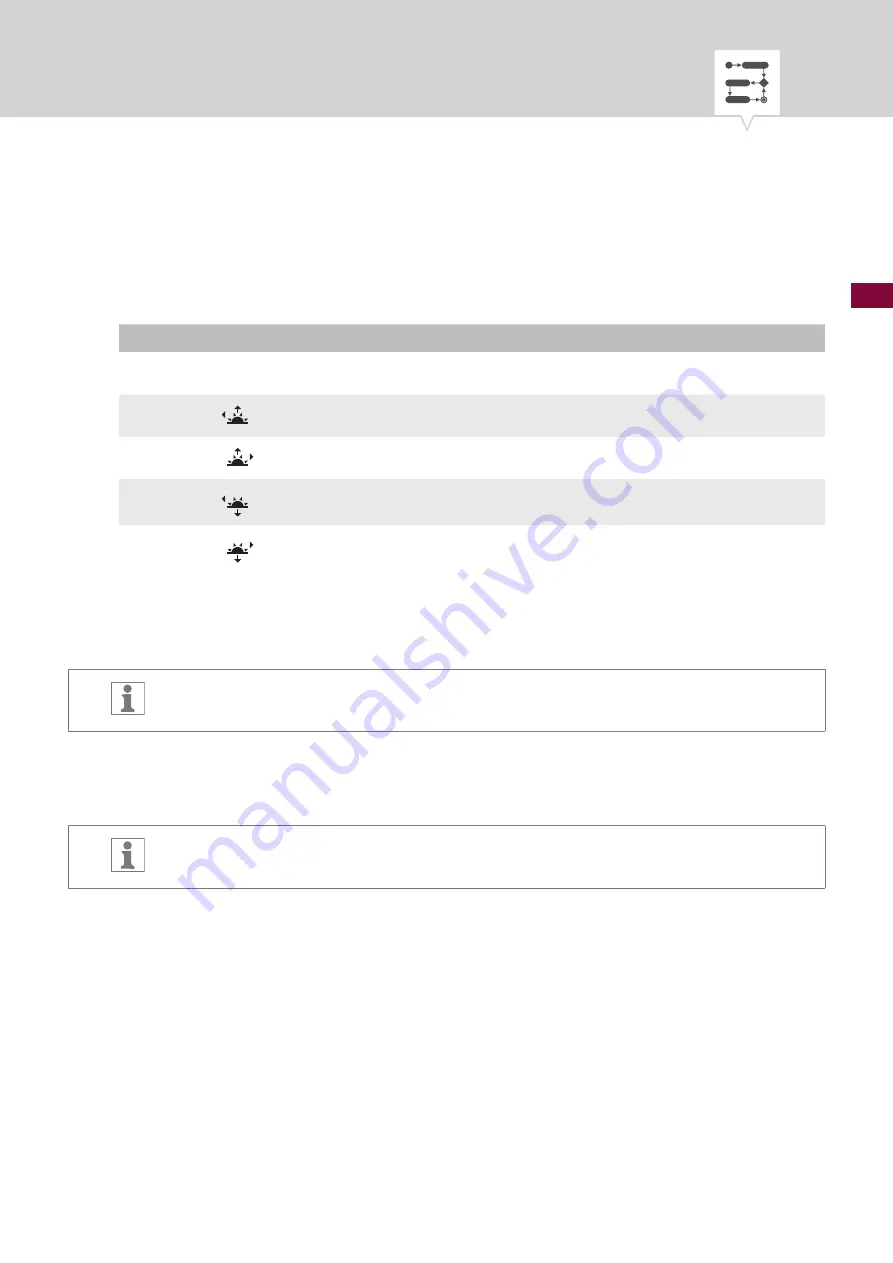
89
EN
7.
If astro correction is activated, select the desired setting and confirm with
OK
.
Possible settings for astro correction
Setting
Effect
hh:mm --
Correction is deactivated.
hh:mm
The switching command is only executed if sunrise takes place after the set time.
hh:mm
The switching command is only executed if sunrise takes place before the set time.
hh:mm
The switching command is only executed if sunset takes place after the set time.
hh:mm
The switching command is only executed if sunset takes place before the set time.
8.
Select the specification of the desired astro correction setting and confirm with
OK
.
9.
Set the day(s) of the week (
⋀
/
⋁
) on which the switching time should apply, and confirm with
OK
.
The days of the week 1 – 5, 6 – 7 and 1 – 7 are set by default. Individual days of the week
can be set (+/-) under menu item “Select days”.
10. To create a new switching time, select
YES
and confirm with
OK
.
11. Adopt the automatically suggested priority and confirm with
OK
or adjust the priority.
You can only select a priority in advanced mode (






























