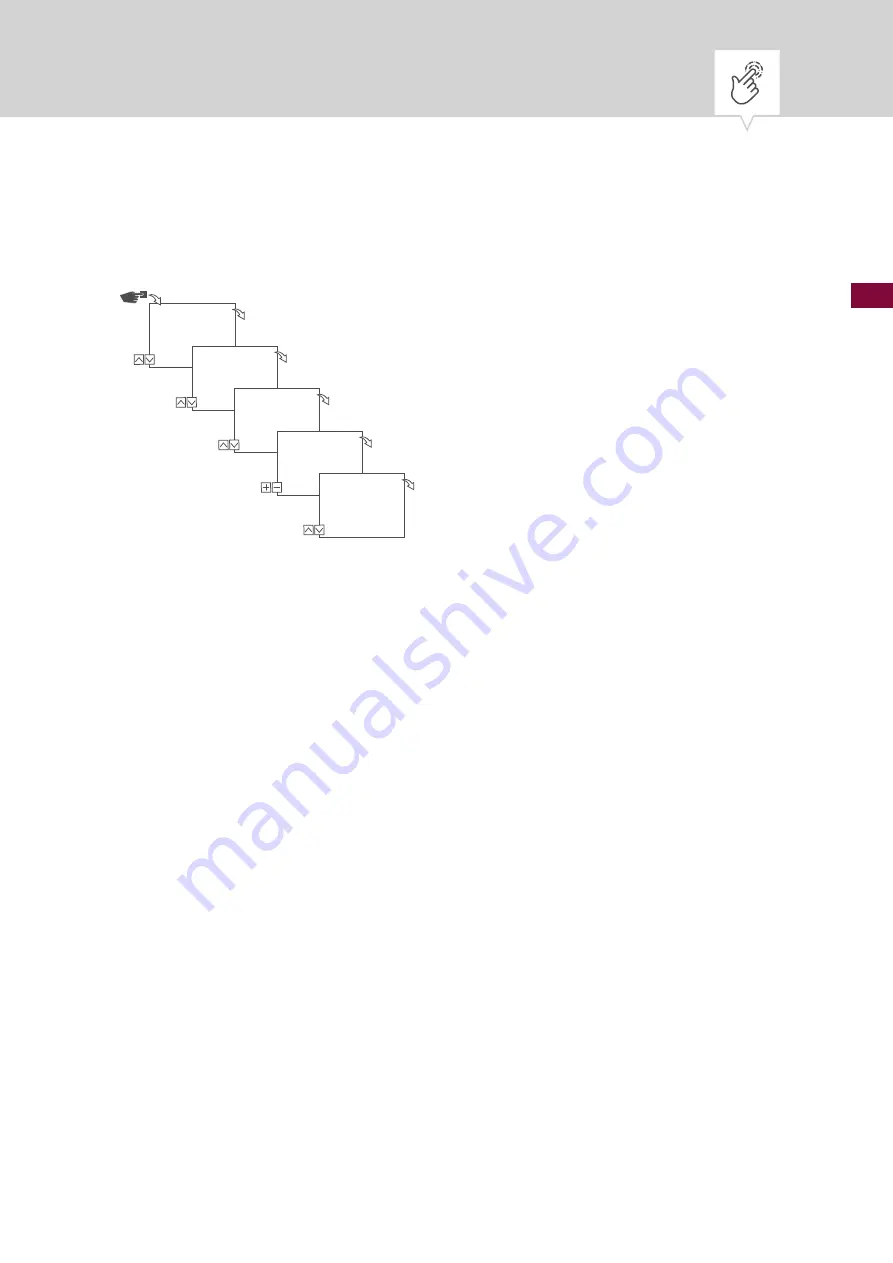
76
EN
Setting the PIN
Fig. 14: Setting the PIN
1.
Press the
Menu
button.
2.
Select
Config
and confirm with
OK
.
3.
Select
PIN
and confirm with
OK
.
4.
Select
Enter PIN
and confirm with
OK
.
5.
Enter the PIN and confirm with
OK
.
ð
All configurations, manual operations and programming are protected by PIN and cannot be
changed without entering the PIN.
Config
Menu
OK
PIN
OK
PIN
Set PIN
OK
Set PIN
1234
OK
Set PIN
PIN saved
OK






























