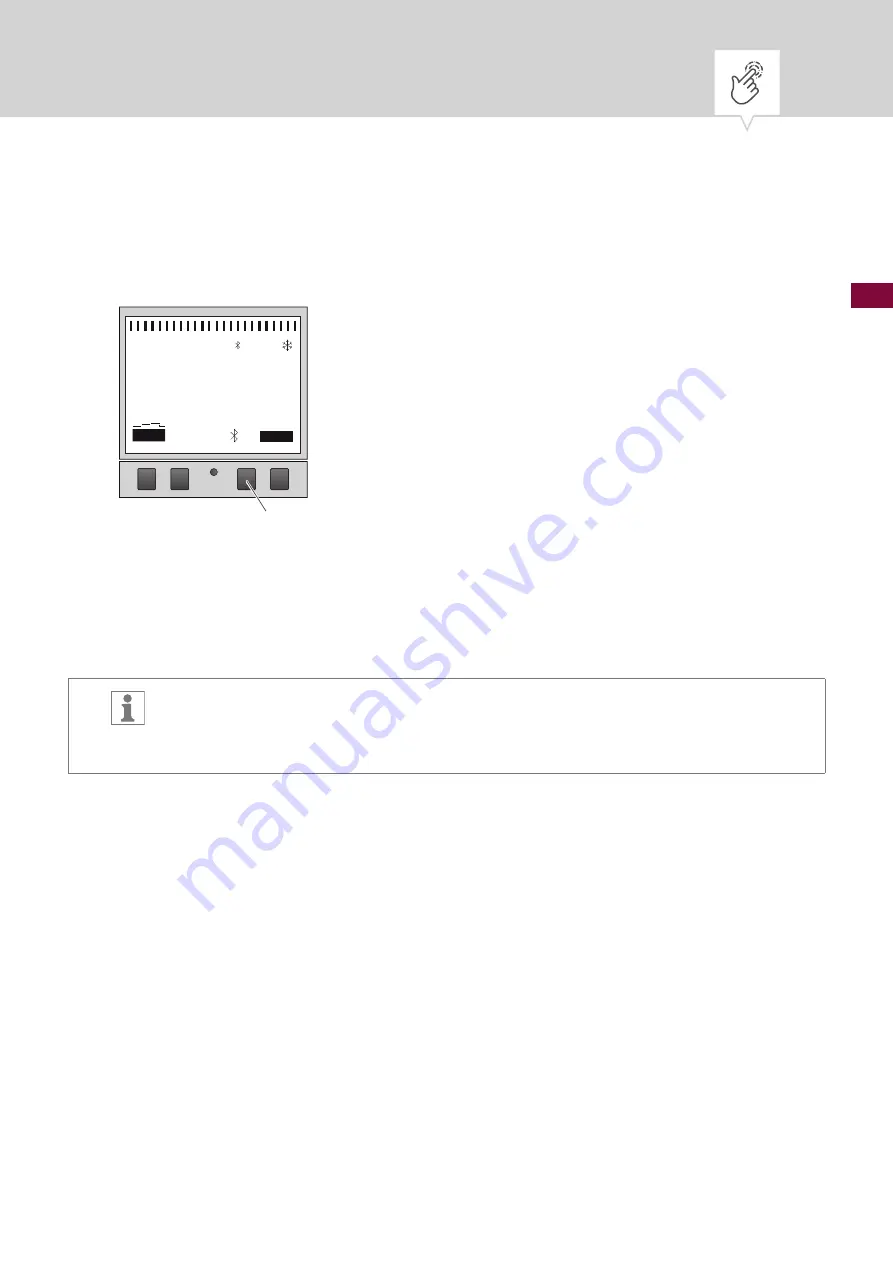
83
EN
Preparing for the connection
1.
Switch on Bluetooth on the mobile device.
Fig. 20: Establishing a Bluetooth connection to the plug-in timer
1.
Press the Bluetooth button (Fig. 20/
1
) on the plug-in timer.
ð
The Bluetooth symbol flashes for two minutes. A list of all available plug-in timers in the vicin-
ity is displayed on the mobile device.
The operation must be completed within two minutes, otherwise the operation has to be
repeated.
The Bluetooth connection is maintained for two minutes in the event of a power failure.
Establishing the connection
2.
The plug-in timer has to be selected on the mobile device.
ð
If there is an active connection, the plug-in timer displays the Bluetooth symbol (FIX).
1
6
12
18
24
Menu
09:00
51
13.03.2016
1
CH 1
1






























