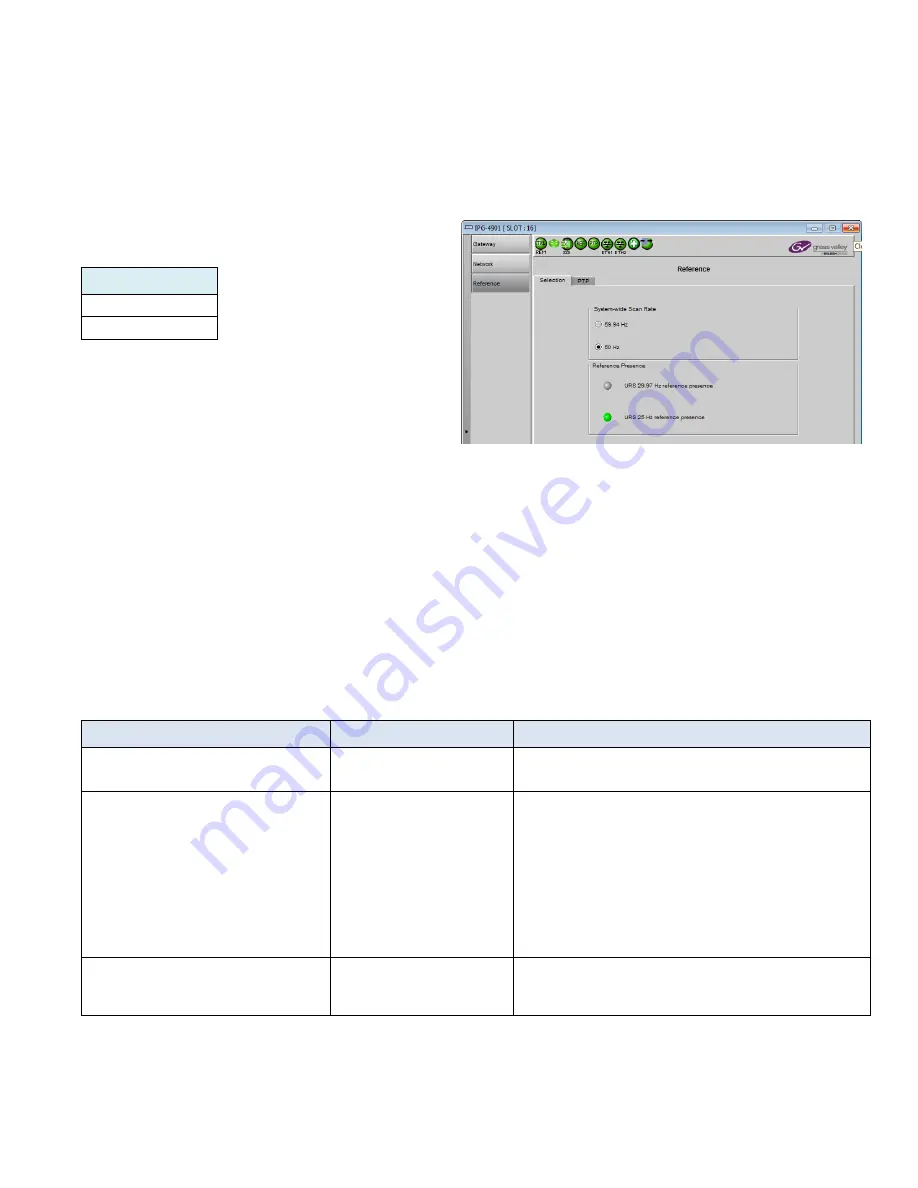
GUIDE TO INSTALLATION AND OPERATION
IPG-4901 |
23
4.4 Reference Panel
T
his panel allows the selection of the reference to be used by the IPG-4901.
4.4.1 Reference Panel - Selection Tab
System-wide Scan Rate:
Use the radio buttons to
select the scan rate for the system.
•
Any input not matching this rate will be considered
invalid.
•
Any reference not matching this rate will be
considered a ref-mismatch.
Reference Presence
– the only reference available for
the IPG-4901 is the Universal Reference Signal (URS)
generated by the GV Node frame controller’s reference
module.
The reference may be available in 50 Hz and/or 59.94 Hz – a green icon indicates the presence of each format.
4.4.2 Reference Panel – PTP tab
IPG-4901 extracts PTP (Precision Time Protocol) data for streaming (RTP Timestamp) and AES-67 reception. The
card still needs the GV Node’s URS reference.
Config
Control
Values
Description
Domain Number
Range: 0 to 127
Default: 127
Set the timing domain in which this IPG-4901 and
its associated network are operating.
Announce Interval (sec)
0.125
0.250
0.500
1
2
4*
8*
16*
Time interval between Announce messages sent
by the Master clock.
* These values apply to AES profiles only.
Announce Receipt Timeout Count
Range: 2 to 10
Default: 3
The number of expected announce messages from
the Master Clock that this IPG-4901 will miss
before an Announce Timeout is flagged.
Scan rate
59.94 Hz
50 Hz
Figure 4-10 Reference panel
















































