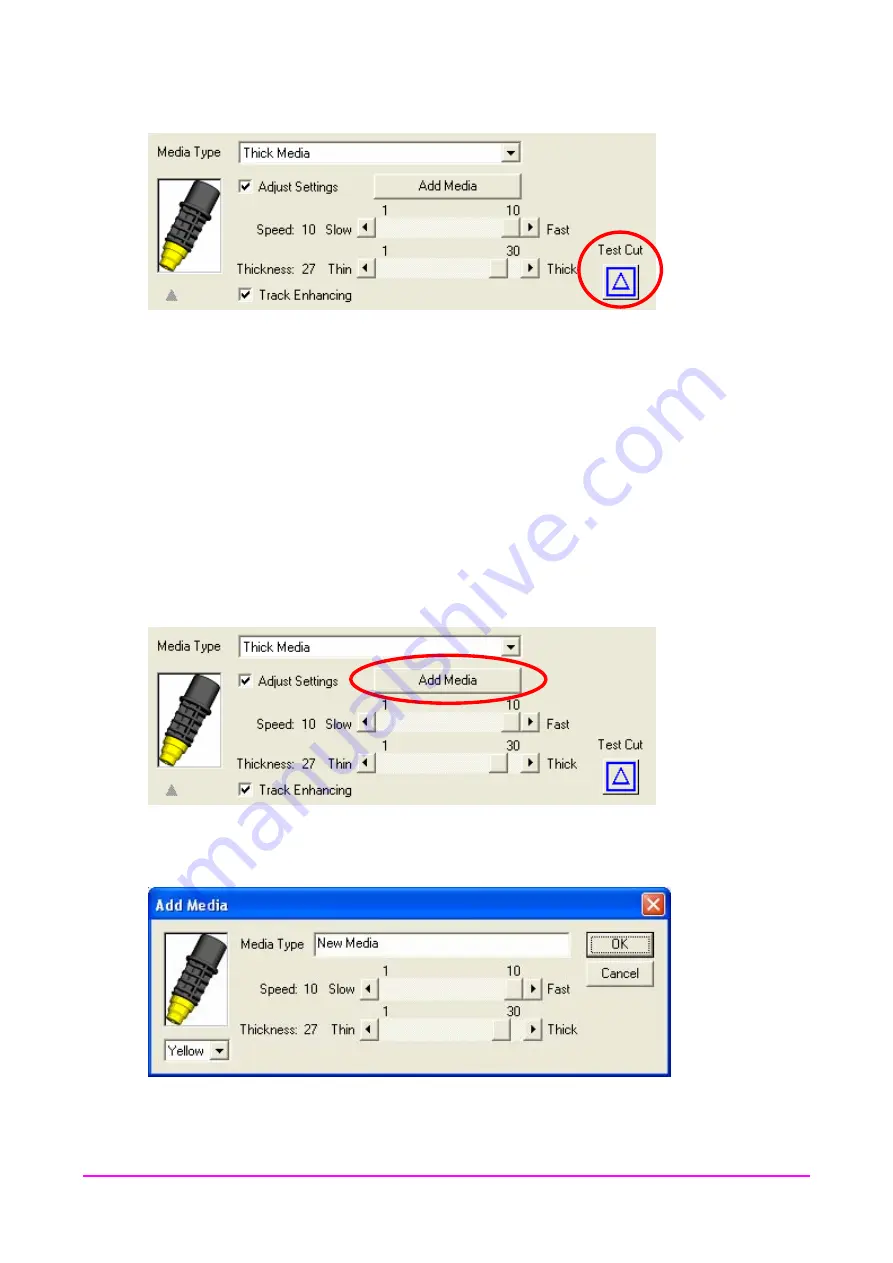
CHAPTER 3. CRAFT ROBO CONTROLLER
3.5.7-D Test Cut
Use the [Blade Position] button to move the blade to the position at which test cutting is to be performed,
and click [Test Cut]. A 10 mm x 10 mm test pattern will be cut.
The cutting conditions are appropriate when the results of test cutting indicate that the media is fully cut
with a slight trace of cutting on the backing material (either liner or carrier sheet). If cutting is not properly
done, such as when the backing material is cut or the media is not cut perfectly, adjust the degree to which
the cutter blade protrudes. Alternatively, change the parameters in “Media Type” or change the
“Thickness” setting.
The quality of the cutting results varies depending on the media to be cut and other conditions. To cut
media with which you are not experienced, always perform test cutting.
3.5.7-E [Add Media] Button
Clicking on “Add Media” button opens the “Add media” window. Custom media type can be created by
entering its settings and name.
3-14






































