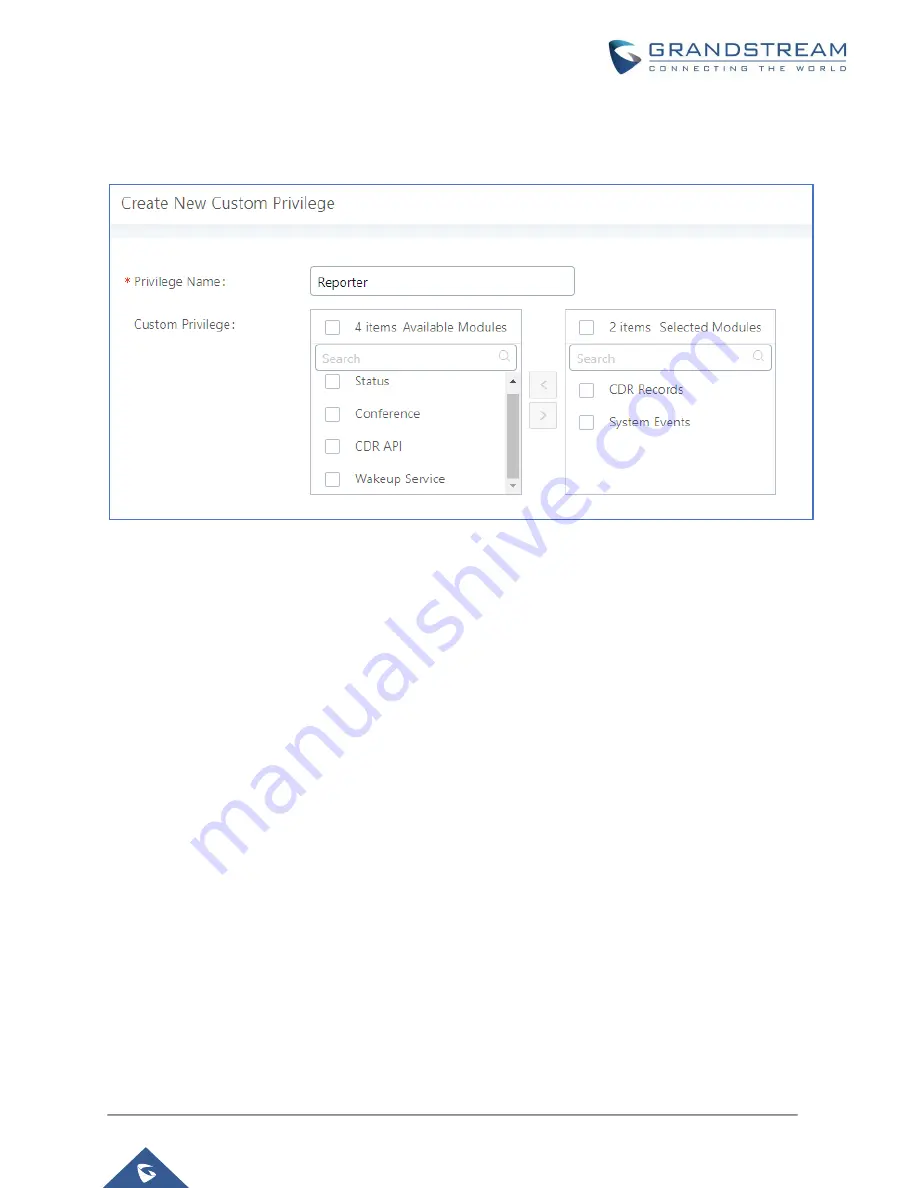
P a g e
|
10
UCM Security Manual
To create a new custom privilege level, navigate to the web UI menu Maintenance
User
Management
Custom Privilege, the name the new custom user level and assign the desired modules as
shown on the figure below.
Figure 4: Creating Custom Privilege Levels
From the security perspective, this feature can be helpful by giving each person the level of access that
they just need, no more nor less.
The last user access level is the “Consumer” level, this is the default assigned one for user portal access
where each user can access the UCM portal using his/her extension number and password in order to
manage their own data and benefit from the value-added feature.
This way normal users don’t have access
to configuration modules/items than can affect the whole system and cannot access to advanced
maintenance operations.












































