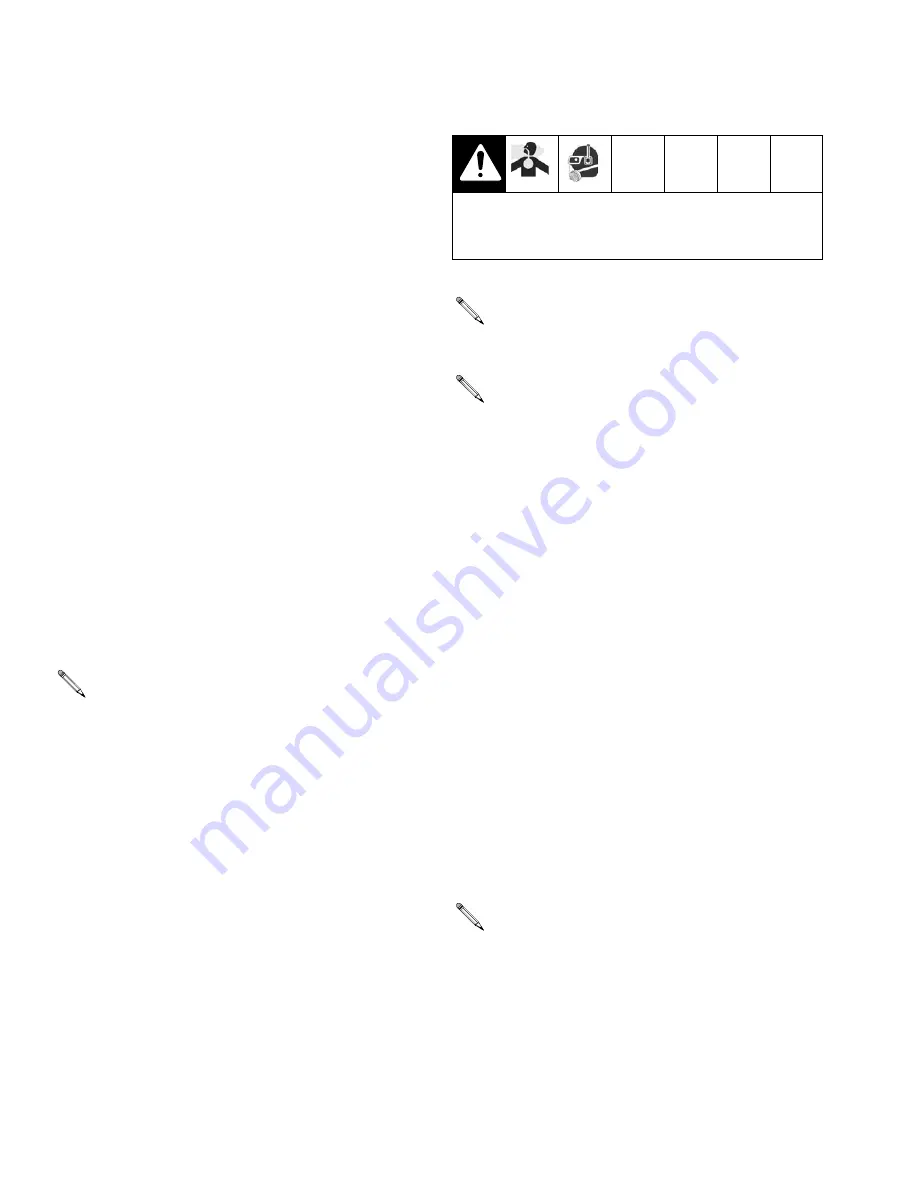
Settings
50
313813A
1.
Turn on the MixHead, Hydraulic Motor, and Metering
Pump motors.
2.
Turn the metering pump dial all the way counter-
clockwise to read zero on the dial.
3.
Put the machine in calibrate mode and adjust the
chemical line pressures to your desired working
pressure. This will need to remain constant for every
repetition of this test.
4.
Set the machine to perform a ten second shot.
a.
Navigate to the pour time editor screen and
change one of the timers to ten seconds.
b.
Select the channel on the pour pendant associ-
ated with the preset ten second shot.
5.
Weigh an empty container capable of holding the
dispensed material.
6.
Perform the shot and weigh the sample. Subtract
the weight of the empty container.
7.
Record the weight of the shot on a chart.
8.
Repeat the procedure for every two to three turns of
the metering pump dial until it is turned all the way
clockwise.
9.
Divide each shot weight by ten to find the flowrate in
weight per second.
10. Graph the results showing the relationship of flow-
rate versus metering pump dial position.
Calibrating Machine-Calculated Mass Flow
The following procedure describes how to adjust the
mass flowrate calculated by the machine. To calculate
the mass flowrate, the machine uses the chemical spe-
cific gravities entered on the Setup screen, the volumet-
ric flow measured by the flow meters, and the K-Factor
inputs for each chemical.
The flow meters are calibrated at the factory and will
never need to be calibrated unless harmful materials
pass through them, such as solvents or materials includ-
ing abrasives, which are strongly discouraged for use in
the machine.
While this procedure adjusts the K-Factor, its purpose is
to fine-tune the calculated specific gravity of each chem-
ical used. Because of this, it is very important to have
accurate chemical specific gravities entered on the
Setup.
When the pump dial is turned, the pressure will
change and the back pressure regulators will need
to be adjusted.
Avoid breathing of vapors and contact with Isocya-
nate as some people have severe allergic reactions.
See
on page 7.
This section applies only to systems with Flow
Meters.
Scaling screen access is required for calibration.
The Scaling screen can only be accessed when
logged in using a specific username and password
which is controlled by the owner of the machine.
Before performing this procedure, ensure you can
access the Scaling screen. To log in, navigate to
the Main Menu screen, select “Login” and type in
the appropriate username and password.
The specific gravities entered on the HMI at the fac-
tory are for mesamoll which is used to test the
machine before shipment. The specific gravities will
need to be updated every time new chemicals are
used.
Before performing this procedure, verify the specific
gravities entered on the HMI are accurate for the
chemicals currently in each tank. See
on page 47.






























