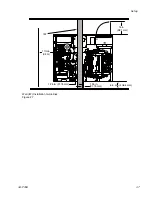Advanced Display Module (ADM) Operation
Maintenance
Use this screen to view daily and lifetime cycles or
gallons that have been pumped and gallons or liters
remaining in the drums.
The lifetime value is the number of pump cycles or
gallons since the first time the ADM was turned on.
The daily value automatically resets at midnight.
The manual value is the counter that can be manually
reset. Press
and hold to reset manual counter.
Cycles
This screen shows daily cycles and gallons that have
been sprayed for the day.
All information listed on this screen can be
downloaded on a USB flash drive.
Events
This screen shows the date, time, event code, and
description of all events that have occurred on
the system. There are 10 pages, each holding 10
events. The 100 most recent events are shown. See
for event code descriptions.
See Error Codes and Troubleshooting, page 74 for
error code descriptions.
All events and errors listed on this screen can be
downloaded on a USB flash drive. To download logs,
see Download Procedure, page 88.
Errors
This screen shows the date, time, error code, and
description of all errors that have occurred on the
system.
All errors listed on this screen can be downloaded on
a USB flash drive.
3A1705E
51
Summary of Contents for 259079
Page 34: ...Setup A5 A1 A2 AS AN A3 AT A3 A4 A2 A6 A4 34 3A1705E...
Page 45: ...Advanced Display Module ADM Operation Setup Screens Navigation Diagram Figure 35 3A1705E 45...
Page 49: ...Advanced Display Module ADM Operation Run Screens Navigation Diagram Figure 36 3A1705E 49...
Page 93: ...Dimensions Dimensions Top View Figure 43 Side View Figure 44 3A1705E 93...
Page 95: ...Dimensions Pallet Mounting Dimensions Figure 48 3A1705E 95...
Page 97: ...Notes Notes 3A1705E 97...