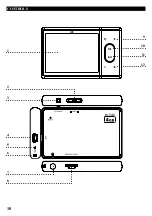4
█
Video ConVersion softWare
Video conversion software is included with the unit.
Install the software onto a computer to convert video files to a playable format.
After conversion, the files can be loaded directly onto the unit.
█
featUres
file support
aVI(*.avi), wMV(*.wmv, *.asf), MPEG1(*.mpg), Quicktime(*.mov, *.qt), MPEG2(*.
vob), RealMedia(*.rm, *.rmvb,…), MPEG4, 3GP(*.3gp)
DirectX 9.0, Media Player 9.0, and other codecs based on DirectShow must be installed to
support all media types.
Preview
Video Preview for all supported media types.
time selection to Convert
Select a time period to convert (from a specified time point to another) for all supported
media types.
Background music support
Replace the original audio of a video clip with a music file. Supported music types:
waV(*.wav), MP3(*.mp3), wMa(*.wma).
system requirements
win98 SE, winME, win2000, winXP, Vista
Video ConVersion
1.
Set configuration files.
2. Input Video & Preview
3. Select an output directory.
4. Select the output frame size
5. Select the output video quality (frame
rate)
6. Select the output audio quality
7. Select the output Video ratio
8.
Select a music file to replace the original
background audio of the input video clip.
(Go to step 9 if you want to keep the
original audio of the video input clip.)
9. Select a time period to convert (Go to
step 10 if you want to convert the whole
video input clip.)
10. click on “MtV Preview” check box to
preview MtV.
11. Start conversion
█
ConVerting a Video file (adVanCed)