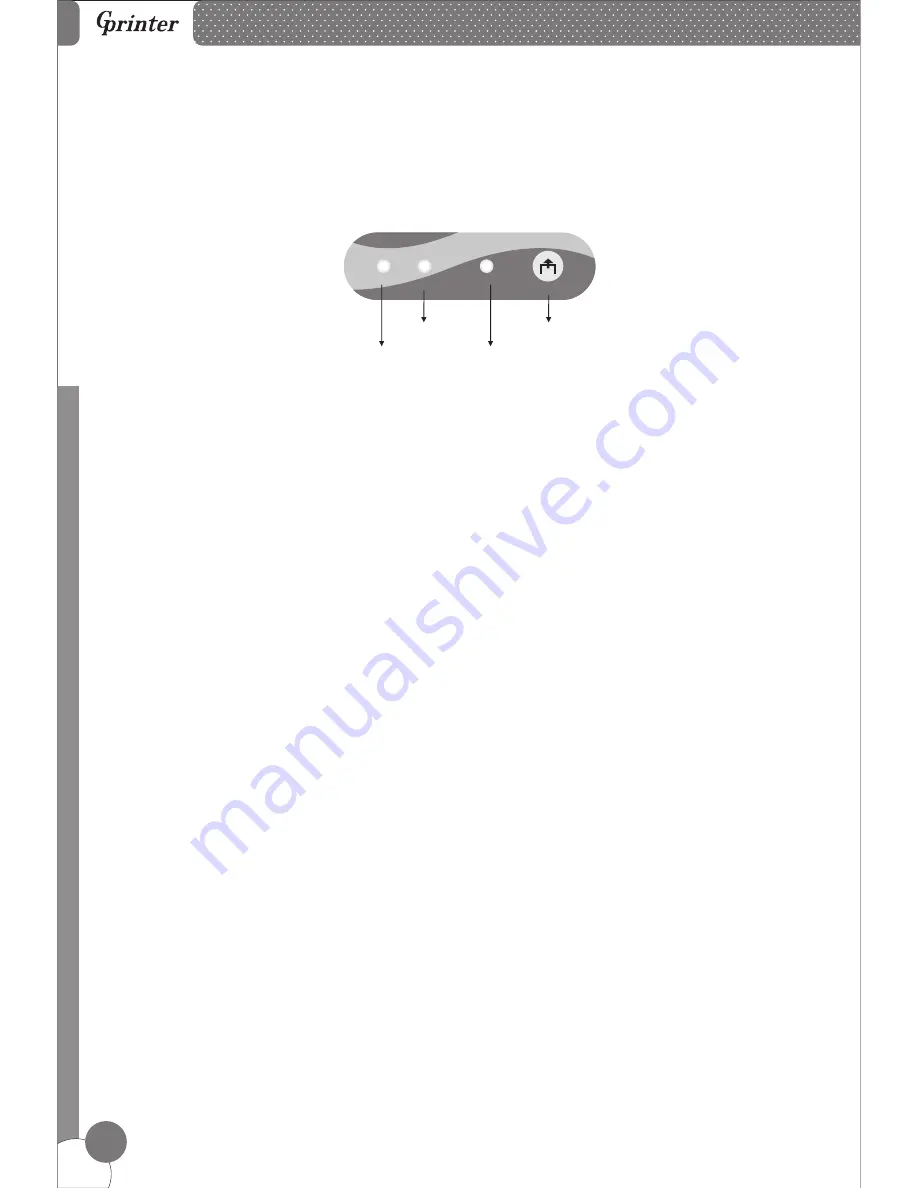
12. Function of button and indicators
Li
n
e
T
h
e
rm
a
l P
ri
n
te
rs
7
Feed Button
Paper Indicator
Power
Indicator
Error Indicator
11. Button and Indicators
(
1
)
.
ON indicates printer power is on
OFF indicates printer power is off.
(
2
)
.
ON may indicate paper out, cutter error, print head overheated.
OFF indicates normal status
(
3
)
.
PAPER & ERROR are both ON, indicating printer is out of paper;
PAPER & ERROR are both OFF, indicating printer is in normal status.
(
4
)
.
Press the FEED button to feed the paper roll.
POWER Indicator
ERROR Indicator
PAPER Indicator
FEED Button
POWER
ERROR
FEED
PAPER
Summary of Contents for GP-H80300I
Page 10: ......




























