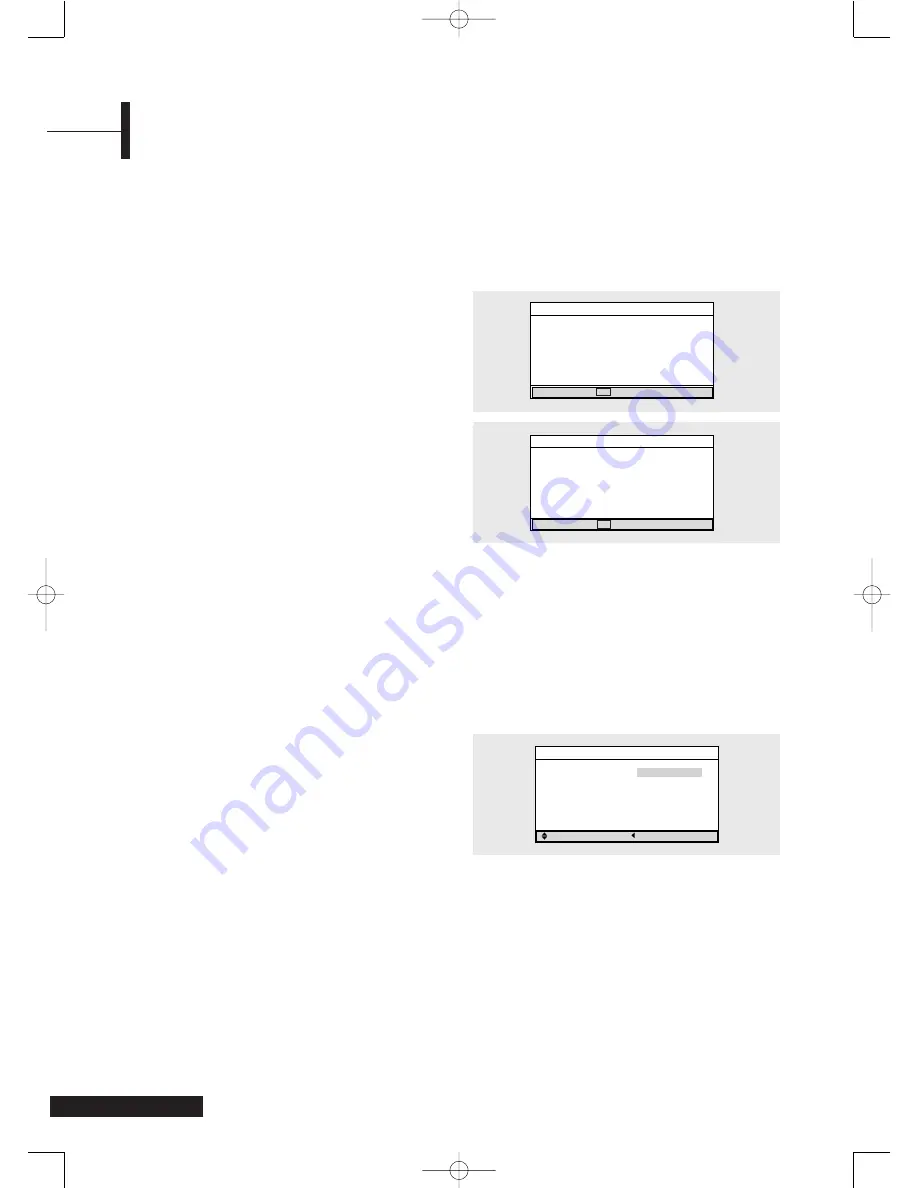
Œ
Press the
MENU
button. The OSD MENU will be
displayed.
´
Select
Function
using the
/
buttons and then
press the
√
button.
ˇ
Select
V-CHIP
using the
/
buttons and then
press the
√
button.
Enter Password
will be displayed.
Enter your 4-digit password number.
The default password number for a
new TV set is “0-0-0-0.”
After entering a valid password
number, the
V-CHIP
menu will be displayed.
¨
Select
Password
using the
/
buttons and
then press the
√
button.
Change Password
will be displayed.
Choose any 4 digits for your password and enter
them. As soon as the 4 digits are entered,
Confirm New Password
will be displayed.
Re-enter your new password.
Keep your password in a safe place so you can
refer to it later. If you lose your password, you
can always use “2-4-8-1” to access the V-CHIP
function.
20
Using the V-CHIP
The V-CHIP feature automatically blocks TV programs based on their ratings. You must first enter a password
before any of the V-CHIP restrictions can be set up or changed. The V-chip does not function when Picture-in-
Picture is active.
Enter Password
Previous
Setting Your Password
Enter Password
- - - -
Change Password
Previous
Confirm New Password
- - - -
Œ
~
ˇ
Follow Steps 1~3 under “
Setting Your
Password”
.
¨
Select
V-CHIP
using the
/
buttons and then
press the
√
button.
ˆ
To enable or disable the V-CHIP feature, select
On
or
Off
using the
/
buttons and then press
the
√
button.
Enabling the V-CHIP
V-CHIP
Adjust
Previous
V-CHIP
On
TV Guidelines
√
MPAA Rating
√
Password
√
MENU
MENU
TA2050 UG 2-23-05.qxd 2/23/05 10:06 AM Page 20





















