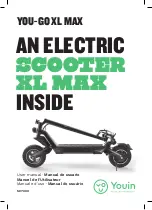14
EN
Controllers handling
Switching between total kilometers (odo) and daily kilometres (trip)
Holding pressed mode button [mode] (6) for one second switches from total kilometers count
(odo) to the dialy kilometers one (trip) .
Pressing the selection button for 3 seconds [select] (5) results in resetting the trip meter.
Pressing the mode [Mode] (6) and selection [Select] (5) buttons for 3 seconds switches speed
unit from km/h to mph (miles per hour) or vice-versa.
Setting the clock
In order to set up the clock keep pressing the mode [Mode] (6) button until the minutes value
begins to pulsate.
Then set up the minutes by pushing in the selection [Select] (5) button.
After pushing in mode button [Mode] (6) again the hour value begins to pulsate and the hour
can be set. In order to confi rm the setting, the mode button [Mode] (6) should be pushed in
again.
Summary of Contents for GO! S1.2
Page 2: ......
Page 3: ...GOVECS GO S1 2 GO S2 4 www govecs com USER S MANUAL AND SERVICE BOOK...
Page 39: ...www govecs com BEDIENUNGSANLEITUNG UND SERVICEHEFT GOVECS GO S1 2 GO S2 4...
Page 75: ...www govecs com MANUAL DE USUARIO I LIBRO DE MANTENIMIENTO GOVECS GO S1 2 GO S2 4...
Page 111: ...www govecs com MANUEL D UTILISATION ET CARTE DE SERVICE GOVECS GO S1 2 GO S2 4...
Page 147: ...www govecs com LIBRETTO DI ISTRUZIONE E MANUTENZIONE GOVECS GO S1 2 GO S2 4...
Page 183: ...www govecs com GEBRUIKERSHANDLEIDING SERVICE BOEK GOVECS GO S1 2 GO S2 4...
Page 219: ...219 NL...