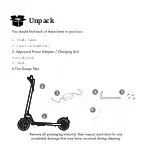1. Elect
ric Scooter
2. Console & Handlebars
4. Allen
W rench
5. Screws
Unpack
1
2
3
4
5
6
UN PA C K
You should
nd
each of
these i
tems in your G2 box:
1. G2 Scooter
2. G2 C onsole & Handleba rs
3. G otrax Approved Pow er A dapter / Charging Unit
4. Allen
w rench
5. Screws
Rem ove all pa
cking m aterial, then inspe ct each item for any
accidental dama ge that may have occurred during shippi
ng.
4
3
5
Summary of Contents for XR Ultra
Page 1: ...XR Ultra USER MAN U AL E L E C T R I C SC O O T E R...
Page 2: ...Congratulations on your purchase...
Page 8: ...Assemble Your Scooter 1 2 3...
Page 10: ...Bef ore using t he sco ot er you must ful l y charge t he bat t ery Charge Your Scooter...
Page 11: ...2 Inse rtt he charging plug in t o t he port charging dust and deb ris...