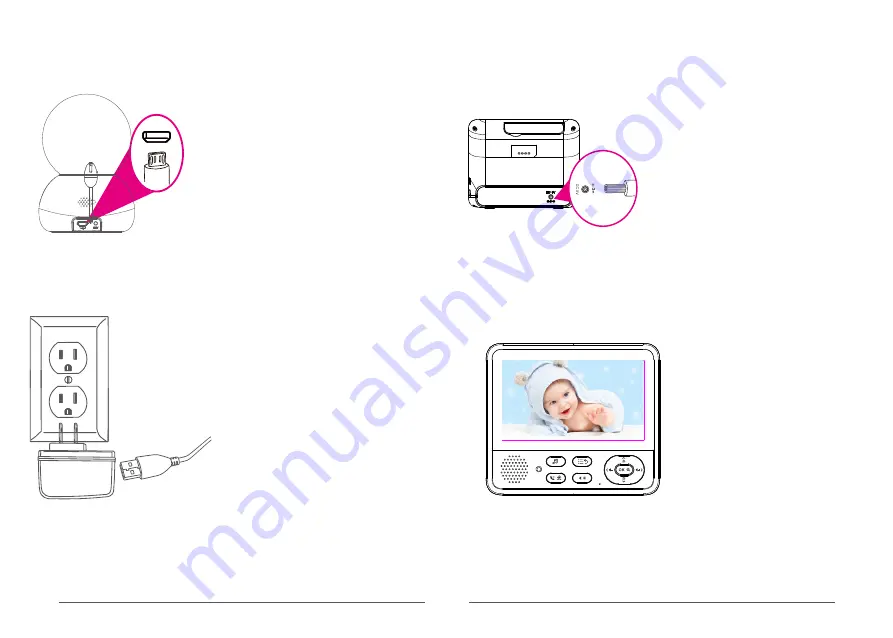
05
06
Preparation before using camera
1. Powering the Camera Unit
Insert one end of the included charging
cable into the USB jack on the back of the
camera.
Insert the other end into the included power
adapter. Then insert the adapter into the
socket.
When energized, the camera will be automatically turned on. (The camera indicator
flashes green
. At this point, the camera is turned on successfully).
Preparation before using receiver
1.Power on the receiver (The receiver is provided with a lithium battery, if the receiver has
enough power, please go directly to the Step 2).
Insert one end of the charging cable into the
DC charging jack on the side of the receiver.
2. Receiver starting up
Press and hold the
“
ON/OFF
”
button on the receiver to turn it on.
Note: This device has been paired before leaving the factory. If the receiver fails to display
on the monitor screen as described above, please re-try the device pairing operation. For
detailed steps, please refer to Page 8 “Camera Pairing”.
Insert the other end into the included power adapter. Then insert the adapter into
the socket.
Summary of Contents for 8217KP
Page 1: ...Model No 8217KP ...









