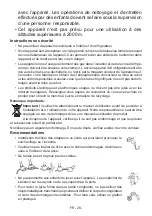EN -21-
PART - 6.
BEFORE CALLING YOUR AFTER SALES SERVICE
Check Warnings;
Your fridge warns you if the temperatures for cooler and freezer are in improper levels or
when a problem occurs in the appliance. Warning codes are displayed in the Freezer and
Cooler Indicators.
ERROR TYPE
ERROR TYPE
WHY
WHAT TO DO
SR
"Failure
Warning"
There is/are some
part(s) Out of order
or there is a failure in
cooling process
Call Service for assistance as
soon as possible.
SR – Set value
blink on freezer
set value screen
Freezer comp. Not
Cold enough
This caution will be
seen especially after
long term of power
failure
1. Do not freeze the foods
that are thaw and use in
short time period.
2. Set the freezer
temperature to colder values
or set the super freeze , until
the compartment gets to
normal temperature.
3. Do not put fresh food until
this failure is off.
SR – Set value
Blink on cooler
set value screen
"Refrigerator comp.
Not Cold enough"
Ideal temperature for
Ref. Compartment is
+4
o
C. If you see this
warning your foods
have risk of spoiling.
1. Set the refrigerator
temperature to colder values
or set the super cooling
mode until the compartment
gets to normal temperature.
2. Do not open the door
much until this failure is off.
SR – Set value
blink on freezer
and cooler set
value screen
"not cold enough
Warning"
It is combination of
"not cool enough"
error for both of the
compartments.
You will see this failure when
first starting the appliance.
It will be off after the
compartments gets normal
temperature
SR – Set value
blink on cooler
set value screen
Refrigerator comp.
too Cold
The foods starts to
freeze because of
the too much cold
temperature
1. Check if the “Super cooling
mode” is on
2. Decrease the refrigerator
temperature values
“--”
"Low voltage
Warning"
When the power supply
gets lower than 170 V
the appliance gets to
steady position.
This is not a failure
. This
prevents any damages on
the compressor. This warning
will off after the voltage gets
required level
Summary of Contents for 559621
Page 2: ......
Page 9: ...EN 7 1 2 3 4 5 6 7 9 10 8 11 PART 1 USAGE INFORMATION...
Page 57: ...SL 55 INFORMACIJE O UPORABI DEL 2 1 2 3 4 5 6 7 9 10 8 11...
Page 76: ...RU 74 1 R600a R600a...
Page 77: ...RU 75 16...
Page 78: ...RU 76 8 2000...
Page 79: ...RU 77...
Page 80: ...RU 78 220 240 50 50 5 2 15 2 90...
Page 81: ...RU 79 3 No Frost No frost...
Page 82: ...RU 80 2 1 2 3 4 5 6 7 8 9 8 6 5 4 2 C 10 16 18 20 22 24 C 11 8 1 2 3 4 5 6 7 9 10 11...
Page 83: ...RU 81 1 3 E...
Page 84: ...RU 82 1 3 3 05 05 10 15 20 25 30...
Page 85: ...RU 83 3 2 3 5 5 5 5 5 5 5...
Page 86: ...RU 84 4 C 8 C 6 C 5 C 4 C 2 C 1 8 C 18 C 16 C 18 C 20 C 22 C 24 C 1 16 C...
Page 87: ...RU 85 10 C 24 5 5 10 C 43 C o C T 16 43 C ST 16 38 C N 16 32 C SN 10 32 C...
Page 88: ...RU 86 1 2 2 1 0 C 0 C 2 0 C...
Page 89: ...RU 87 0 C 1 2 3 1 2 3...
Page 90: ...RU 88 4 6 C 1 2 1 2 3 3 4 1 1 18 20 C 24 466 3...
Page 91: ...RU 89 566 24...
Page 92: ...RU 90 6 8 6 8 6 8 6 8 4 8 1 3 1 3 4 6 4 6 2 5 6 8 2 4 2 4 4 6 2 3 3...
Page 93: ...RU 91 10 13 12 6 8 12 8 10 6 9 10 12 2 10 12 12 8 10 4 6 8 12 10 12 8 12...
Page 95: ...RU 93 4...
Page 96: ...RU 94 5...
Page 97: ...RU 95 6 Sr Sr 1 2 3...
Page 98: ...RU 96 Sr 4 o C 1 2 Sr Sr 1 2 170...
Page 99: ...RU 97 No Frost...
Page 100: ...RU 98 5 4...
Page 101: ...RU 99 1 2 3 4 5 6 7...
Page 129: ...1 2 3...
Page 130: ...4 5...
Page 131: ...6 7...
Page 132: ...8 9 10...
Page 133: ...12 13 11 a 11 b 14 11...
Page 134: ...15...
Page 135: ......
Page 136: ...16 17...
Page 137: ...19 18...
Page 138: ...20 21...
Page 139: ...22 23...