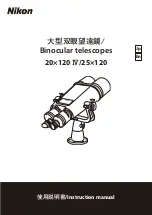SKU 92444 For technical questions, please call 1-800-444-3353
PAGE 12
fine adjustments use the Right Ascension Slow Motion Control (9).
(See Figures A and J.)
To Balance The Telescope:
1.
NOTE: Prior to each use, the right ascension axis of the Telescope should
always be properly balanced so that it may move smoothly in
both axis. To
balance the right ascension axis, move the Counterweight Bar (12) so it is paral-
lel (horizontal) to the ground. Slowly loosen the Right Ascension Locking Screw
(17) and observe whether the Optical Tube (19) moves. If the Optical Tube
moves, loosen the Screw on the Counterweight (7) and slide the Counterweight
up or down the Counterweight Bar until the Optical Tube remains stationary in
the parallel position to the ground. Then, retighten the Right Ascension Locking
Screw and the Screw on the Counterweight. (See Figures A and D.)
To Adjust The Focus:
1.
NOTE: Always adjust the focus with an Eyepiece (21, 22) of lower magnification,
and then change the Eyepiece to another one having the required magnification.
Whenever the Eyepiece is changed, readjust the focus.
2.
Adjust the focus by turning the Focus Knob (4) back and forth. (See Figure A.)
3.
Since stars are always moving, focus on a neon sign or lamp over 1/2 mile away.
When the image is focused roughly, adjust the focus by turning the Focus Knob
(4) back and forth until the image is made clear. Without turning the Focus Knob,
point the Telescope to catch a star and the focus will normally be found to be
correct. (See Figure A.)
To Adjust The Image Orientation:
1.
When viewing with the Star Diagonal Mirror (5), the image will be erect, but
reversed from left to right (mirrored). You may remove the Star Diagonal Mirror
and insert the 1.5x Erect Image Eyepiece (24) to correct the mirrored image.
(See Figure H.)
2.
When viewing straight through, with the Eyepiece (21, 22) inserted directly into
the Telescope, the image will be inverted. Also, the image when viewed through
the Finderscope (2) is inverted. (See Figure I.)