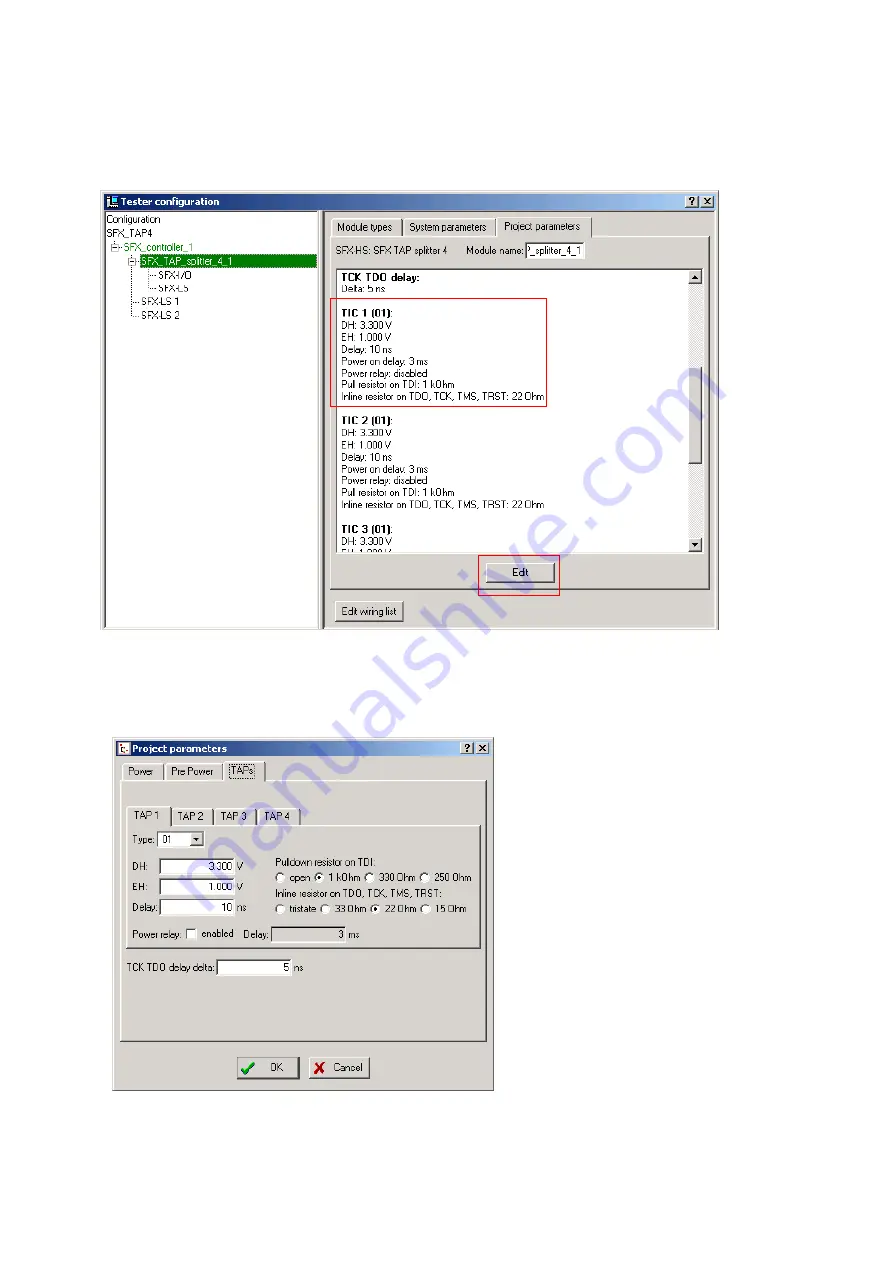
20
Desktop Transceiver SFX-TAP4_2/C, V0.1, Technical Description
As a result of successful enable, you can see in the right panel a further register named Project
Parameters. There, all current parameters are displayed. They can be modified there by Edit.
Figure 12: Overview of project parameters
The TAP settings can be changed by selecting the register
TAP
. The next figure shows the TAP
specific parameters.
Figure 13: Entry Mask for TAP Parameter
Summary of Contents for SFX-TAP2/C
Page 4: ......









































