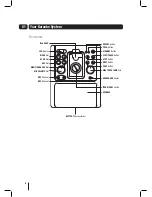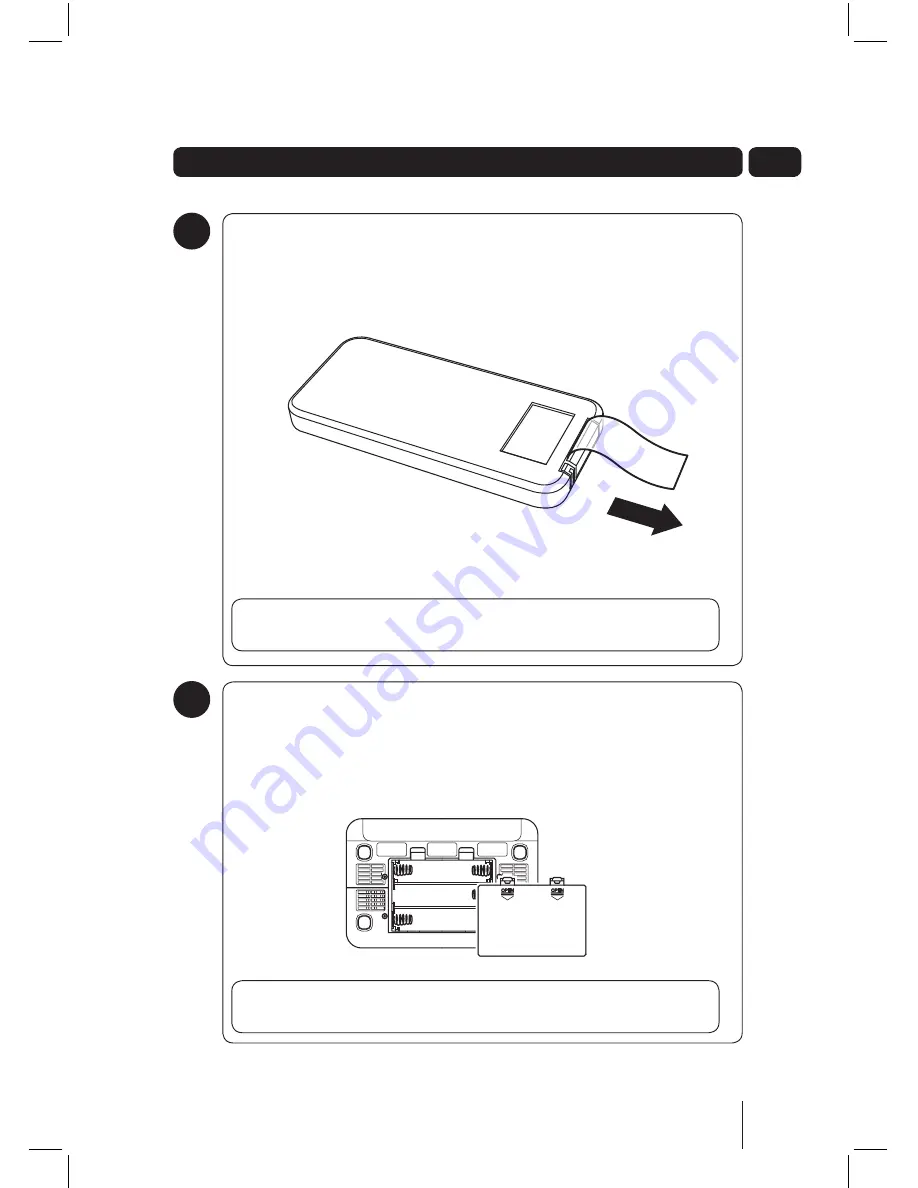
7
02
Getting started
Using the remote control
The Remote Control can be used to operate the Karaoke System. Before
using the Remote Control, the Safety Tab should be removed.
Simply pull out the Safety Tab from the Remote Control as shown below.
To use the Remote Control, simply direct it towards the front of the
Karaoke System and press the desired buttons.
DON’T FORGET!
When replacing the battery make sure that you use
the same size and type.
1
Power the Karaoke System using batteries
The Karaoke System can be powered using eight ‘C’ type batteries.
Insert eight batteries (not supplied) into the Battery Compartment at the
bottom of the Karaoke System observing the polarity markings on the
base of the Battery Compartment.
DON’T FORGET!
When replacing the batteries make sure that you
use the same size and type.
2
Summary of Contents for XB7CDGIP
Page 25: ......
Page 26: ......
Page 27: ......
Page 28: ...Technical Support 0871 230 1777 DCS May10 XB7CDGIP XB7CDGIP_UserGuide Rev5 indd 28 ...