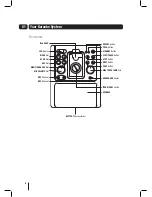2
Introduction
Thank you for choosing this Karaoke System with iPod Docking
Station. Not only can you and your friends sing along to all your
favourite songs, you can also listen to your tracks on your iPod.
It’s really simple to use: you can fully operate both the Karaoke System and the iPod
using the Remote Control. You can even connect auxiliary devices to it.
Throughout this User Guide, the Karaoke System with Universal Dock for iPod will be
referred to as the Karaoke System.
Safety is important
Use of any electrical equipment should be undertaken with care. Please read the
safety section on page 21 before using your Karaoke System. This appliance is
for household use only.
Key features
Karaoke with CD+G discs
You and your friends can sing along to all your favourite songs using CD+G discs. The
Karaoke System can be connected to a TV to display on-screen lyrics. Your voice and
the backing tracks will be played through either the built in speaker or a connected
Sound System/TV.
iPod docking station
Any of the iPods listed on page 14 can be connected to the Karaoke System, which
allows all your songs to be played through the Karaoke System’s speakers or a
connected Sound System/TV.
An audio system that allows docking
of an iPod and which fully supports the
iPod menu system.
CD+G disc, also known as CD+
Graphics are audio discs which contain
backing tracks and lyrics. These are
specifically designed for Karaoke
Systems which are designed to display
on-screen lyrics.
Summary of Contents for XB7CDGIP
Page 25: ......
Page 26: ......
Page 27: ......
Page 28: ...Technical Support 0871 230 1777 DCS May10 XB7CDGIP XB7CDGIP_UserGuide Rev5 indd 28 ...