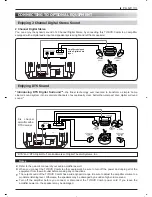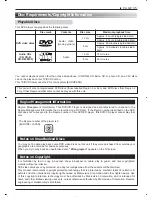PAGE 22
Press
/
,
/
and press ENTER or PLAY,
or press the numeric button(s), to select
desired title.
The selected title now starts playing.
BASIC PLAYBACK
Press PAUSE/STEP during normal
playback to pause playback.
For DVD you will see a still picture.
To resume normal playback press
PLAY.
Press SLOW – or SLOW + during playback.
During slow playback, the playback speed and
direction can be selected with SLOW – or SLOW +.
To increase the playback speed of the
1/2, +1/4, +1/8, press the one
button as the playback direction.
To reverse the playback speed of the
search –1/2, –1/4, –1/8, press the other
button opposite to the playback
direction.
With Video CD, reverse play is not possible.
To return to normal playback, press PLAY button.
Press PAUSE/STEP during still
playback. The picture advances one
frame each time you press the
PAUSE/STEP button.
To return to normal playback, press
PLAY button.
Notes
There is no sound when viewing still frames or
slow playback, or when advancing one frame at a
time.
Pause, slow playback, or frame advance
playback may not be possible with certain titles.
USING A TITLE MENU/DVD MENU
Some movie discs may contain two or more titles.
If the disc has a title menu recorded on it, the TITLE button can be used to select the movie title.
(The details of operation differ depending on the disc used.)
Selecting a title may not be possible on certain DVD discs.
Press TITLE.
A list of the current titles is displayed.
Press PLAY or ENTER again to resume play
from the scene when TITLE was first pressed.
1
2
Using a title Menu
Pause playback (CD &DVD discs)
Frame advance (DVD discs only)
Slow -motion playback
(DVD discs only)