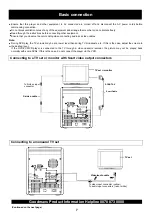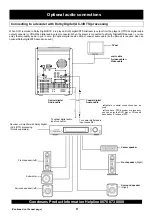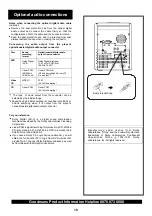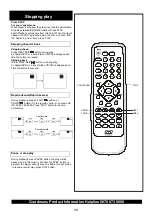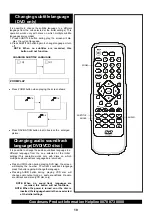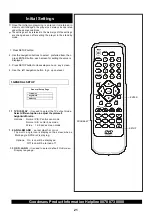SETUP
PROGRAM
ENTER
21
Initial Settings
1. Press SETUP button.
2. Use the navigation buttons to select preferred item, then
press ENTER button, each screen for setting the value is
displayed.
3. Press SETUP button to close setup menu on any screen.
Once the initial programming is entered it is retained in
memory until changed, the player can always be operated
under the same conditions.
The settings will be retained in the memory until the settings
are changed even after setting the player to the standby
mode.
1.GENERAL SETUP
1.2 ANGLE M A R K
- select whether or not
The multi- angle icon is display on the screen when a
Multi-angle DVD disc is playing.
Options: On: Icon will be displayed
Off: Icon will be turned off
1.3 OSD. LANG
- it is used to select default On Screen
Display language .
Angle Mark
OSD Lang
General Setup Page
4. Use the left navigation button to go up one level.
- it is used to select the TV output mode.
1.1 TV DISPLAY
Options:
Normal P/S: Pan & scan mode
Normal L/B: Letter box mode
Wide : 16:9 wide screen mode
Tv Display
NEXT
PREV
1
2
3
4
5
6
7
8
9
0
CLEAR
F.BWD
F.FWD
ENTER
PROGRAM
TITLE
P/N
SETUP
MUTE
SLOW
STOP
1
/ALL
A-B
ZOOM
POWER
DISPLAY
REPEAT
DIGEST
RANDOM
SEARCH
SUBTITLE
ANGLE
AUDIO
MENU
TV SYS
1
2
3
4
5
6
7
8
9
0
CLEAR
F.BWD
F.FWD
PROGRAM
TITLE
FUNCTION
P/N
SETUP
MUTE
STEP
SLOW
PLAY/PAUSE
1
/ALL
A-B
ZOOM
POWER
DISPLAY
REPEAT/BAND
REPEAT
DIGEST
RANDOM
SEARCH
SUBTITLE
ANGLE
AUDIO
MENU
TV SYS
TUNING
Goodmans Product Information Helpline 0870 873 0080
Select different option to adjust the picture's
height/width ratio .
RETURN