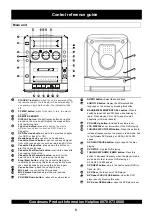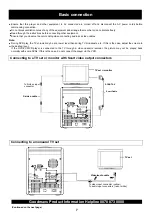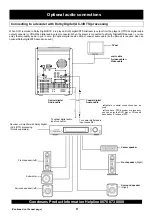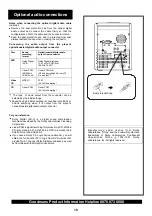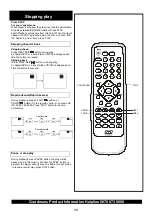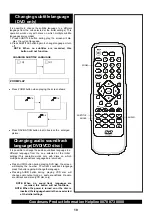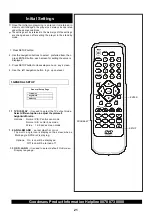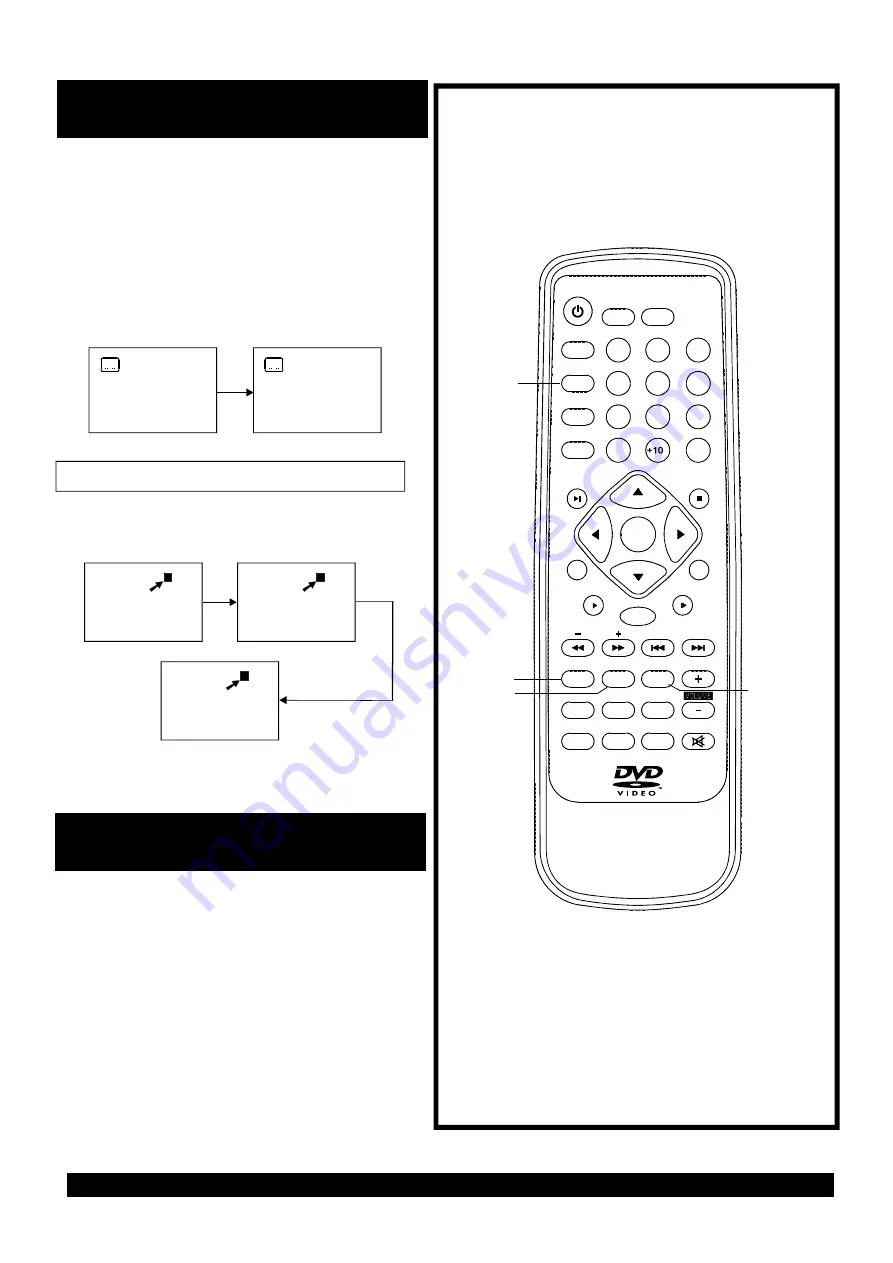
Press ZOOM button when playing, the screen shows:
Press NAVIGATION button to scroll across the enlarged
picture.
ZOOM PLAY
!
!
Changing subtitle language
(DVD only)
Changing audio soundtrack
language(DVD/VCD disc)
CHANGING SUBTITLE LANGUAGE
ZOOM
SUBTITLE
It is possible to change the subtitle language to a different
language from the one selected at the initial settings.( This
operation works only with discs on which multiple subtitle
languages are recorded)
1. Press SUBTITLE button during play, the screen will dis-
play the current language.
2. Press SUBTITLE button again to change language or turn
off.
NOTE: When no subtitles are recorded, this
button will not function.
It is possible to change the audio soundtrack language to a
different language from the one selected at the initial
settings (This operation works only with discs on which
multiple audio soundtrack languages are recorded).
Press AUDIO button during playing DVD disc, the screen
will display the number of current soundtrack language,
press the button again will change the language.
Pressing AUDIO button during
playing VCD disc will
change audio output mode: L audio soundtrack, R audio
soundtrack and stereo (VCD disc only).
!
!
NOTE: When
no
sound track
languages are
recorded, this button will not functions.
NOTE: When the power is turned on or the disc is
inserted, the language heard is the one selected
at the initial settings.
1/3
2/3
3x
2x
4x
ANGLE
AUDIO
19
NEXT
PREV
1
2
3
4
5
6
7
8
9
0
CLEAR
F.BWD
F.FWD
ENTER
PROGRAM
TITLE
P/N
SETUP
MUTE
SLOW
STOP
1
/ALL
A-B
ZOOM
POWER
DISPLAY
REPEAT
DIGEST
RANDOM
SEARCH
SUBTITLE
ANGLE
AUDIO
MENU
TV SYS
1
2
3
4
5
6
7
8
9
0
CLEAR
F.BWD
F.FWD
PROGRAM
TITLE
FUNCTION
P/N
SETUP
MUTE
STEP
SLOW
PLAY/PAUSE
1
/ALL
A-B
ZOOM
POWER
DISPLAY
REPEAT/BAND
REPEAT
DIGEST
RANDOM
SEARCH
SUBTITLE
ANGLE
AUDIO
MENU
TV SYS
TUNING
Goodmans Product Information Helpline 0870 873 0080
RETURN