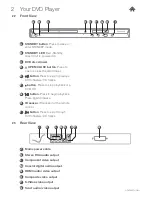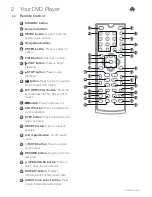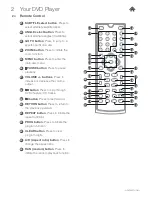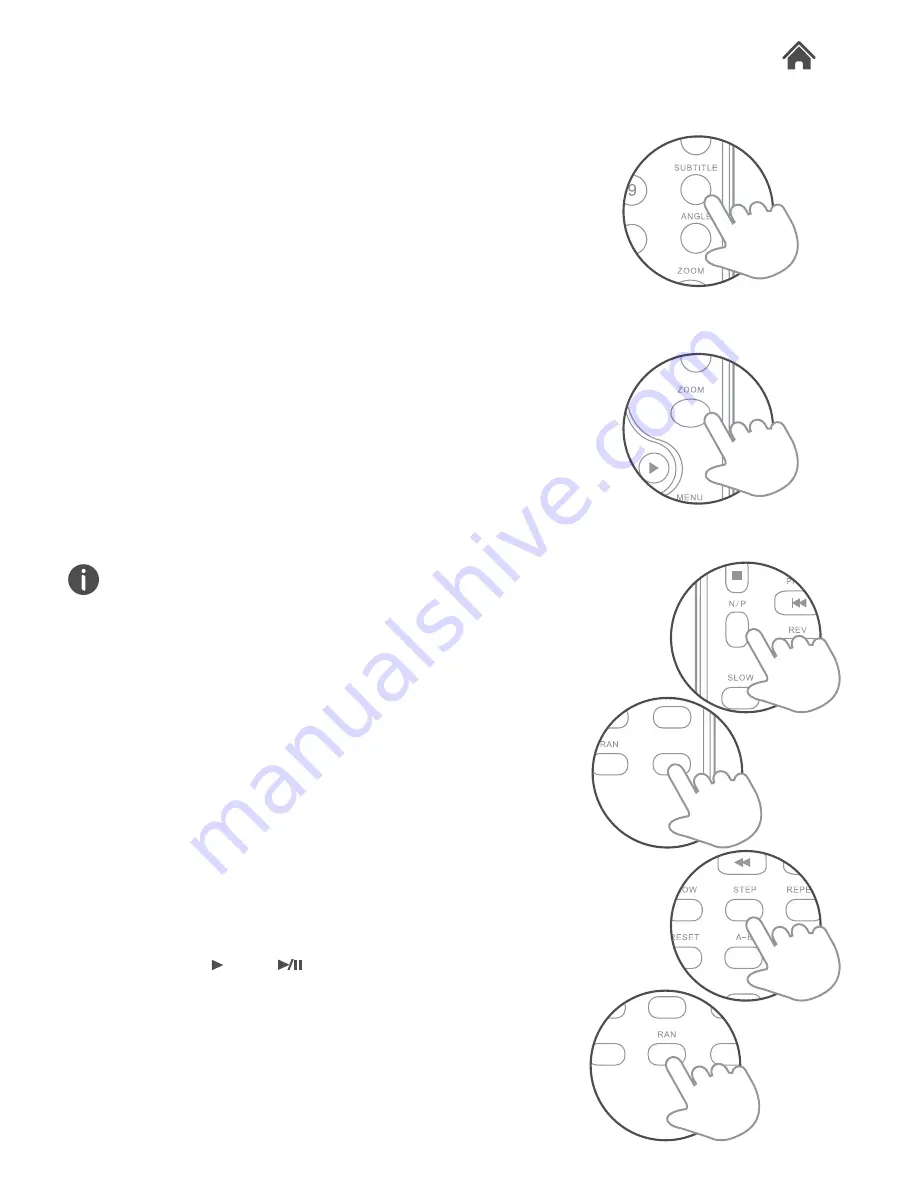
GDVD3607HDMI
Subtitle Track (DVD Only)
Many DVD discs contain subtitle tracks to aid in various ways.
1. Press the SUBTITLE (21) button to activate the first set of
subtitles.
2. Press the SUBTITLE (21) button repeatedly to cycle through
the available subtitle options.
3. Press the SUBTITLE (21) button repeatedly until you reach
OFF to disable the subtitle function.
Zoom (DVD & JPG Disc Only)
To zoom into the displayed image follow the below steps.
1. Press the ZOOM (24) button to activate the zoom setting of
2X. Every subsequent press cycles through the zoom
options EG:- 3X, 4X, 1/2, 1/3 & 1/4. The next press will
return to the OFF setting.
2. When in ZOOM mode you can use the navigation button to
scroll the picture up, down, left & right.
Zooming into the picture will degrade the quality of the viewed
image as the pixels are being stretched.
N/P Mode
This function switches between NTSC, PAL & AUTO modes.
1. Press the N/P (10) button repeatedly to cycle between
AUTO, NTSC & PAL video modes.
A/R (Aspect ratio)
1. Press the A/R (34) button repeatedly to cycle through the
available Aspect ratio modes EG:- 4:3 PS, 4:3LB & 16:9
Step (DVD Only)
1. Press the STEP (13) button to advance in slow motion.
Each press advances one frame.
2. Press the (07) or
(G) button to resume normal
playback speed.
Random
1. Press the RAN (35) button to begin playback in a random
order.
Advanced Operations
4.8
4.9
4.10
4.11
4.12
4.13
GO TO
A/R
RESUME
A/R
RESUME