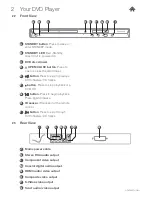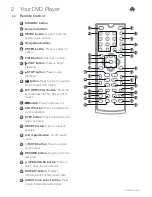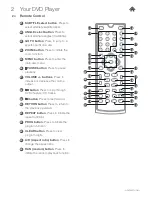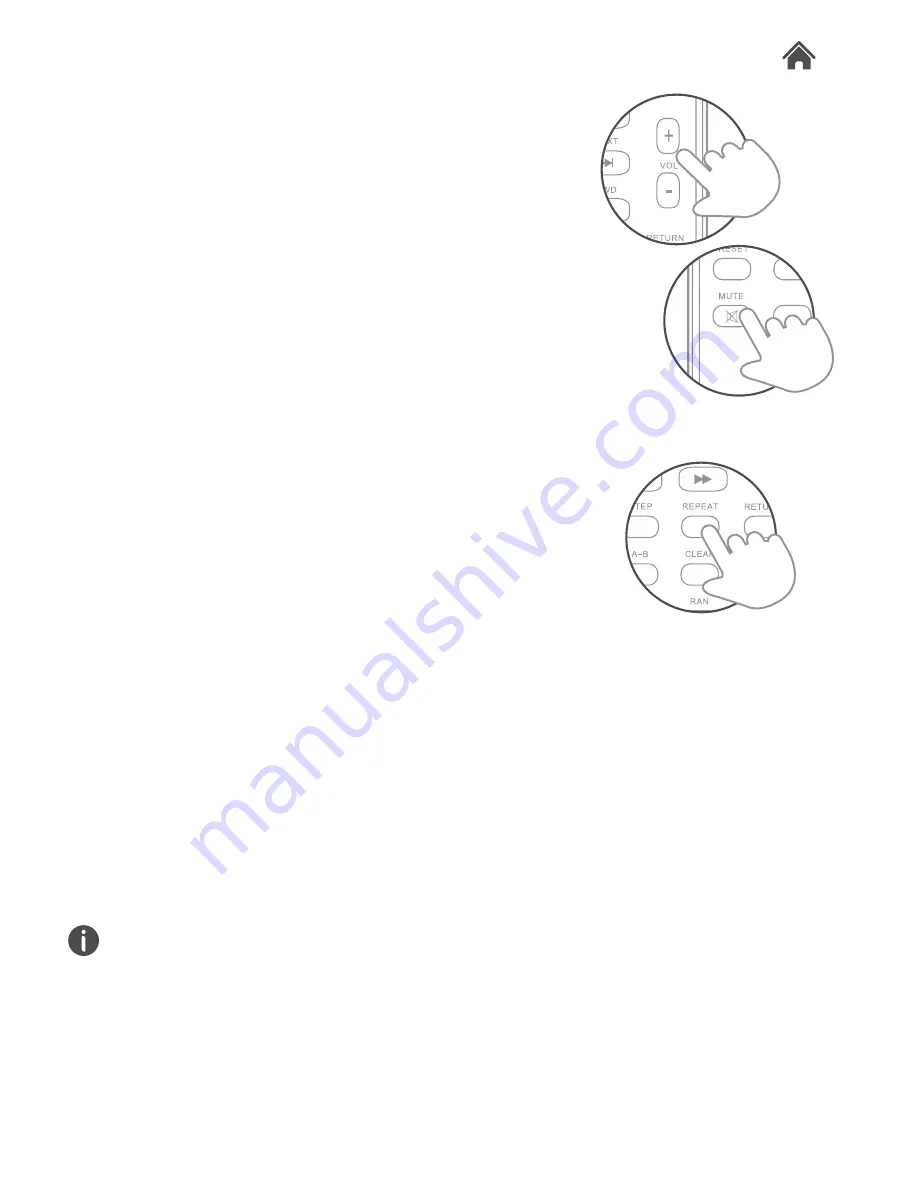
GDVD3607HDMI
Volume Controls
1. Press the /- (27) buttons on the remote control to
increase or decrease the volume level.
Mute
This function will instantly silence the audio.
1. Press the MUTE (16) button, the audio will cease.
2. Press the MUTE (16) button again to resume.
Repeat
The repeat function allows you to view a section of a disc
repeatedly.
DVD
1. Press the REPEAT (31) button to activate the first repeat
function CHAPTER.
2. Press again to swap to TITLE.
3. Press once more to swap to REPEAT ALL.
4. Another press of the REPEAT (31) button disables the
function.
CD
1. Press the REPEAT (31) button to activate the first repeat
function REPEAT 1.
2. Press again to swap to REPEAT ALL (repeats all track on
the current disc).
3. Another press of the REPEAT (31) button disables the
function.
Some discs may not allow repeat functions.
Basic Operations
Advanced Operation
4.2
4.3
RESUME
A/R
RESUME