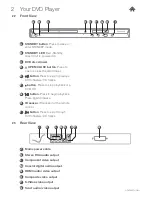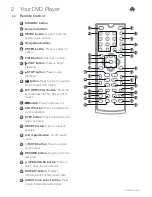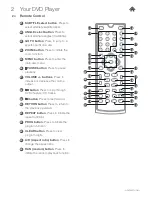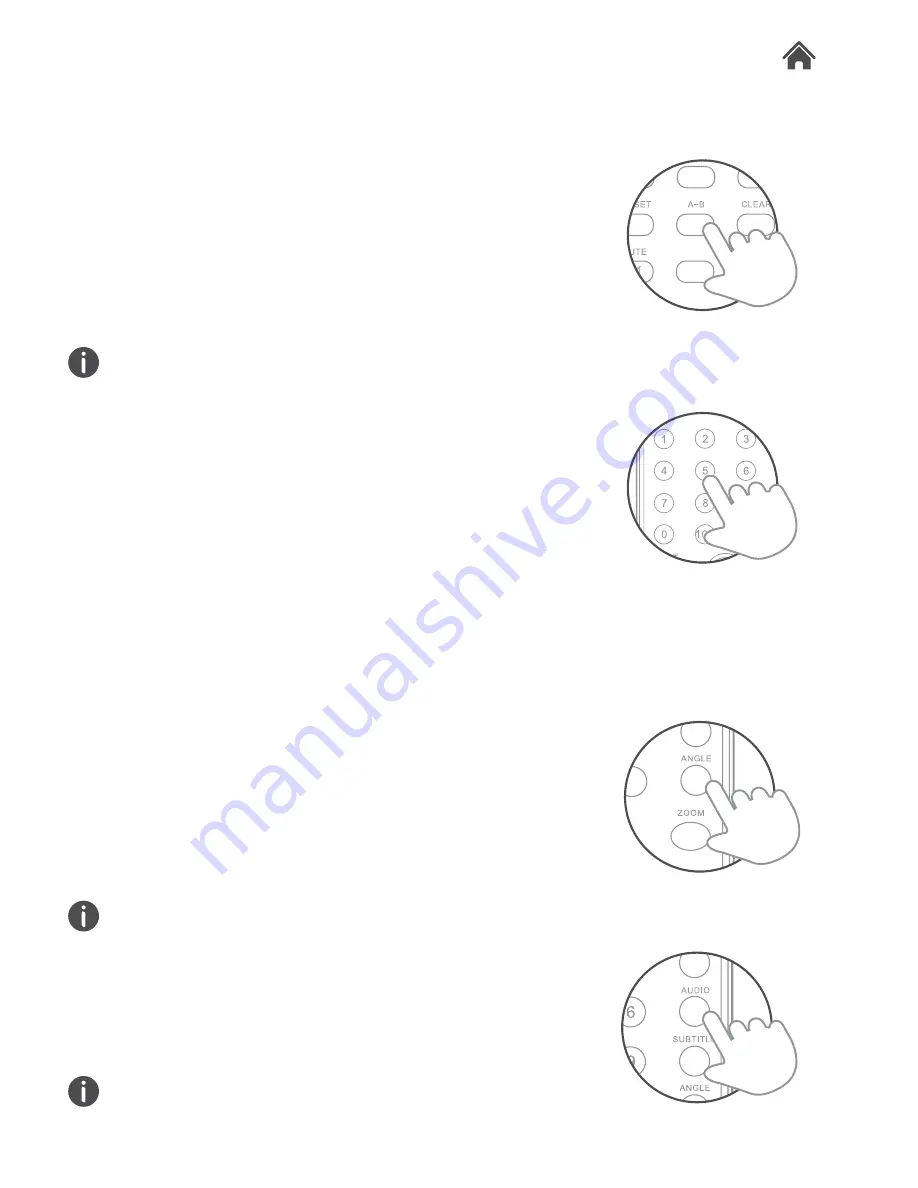
GDVD3607HDMI
Repeat A-B
This function allows you to set a start & end time to be
repeated.
1. Press the A-B (15) button to set the start frame “A”.
2. Press the A-B (15) button once more to set the end frame
“B”. The player will now repeat the section from A to B.
3. To cancel the REPEAT A-B function press the A-B (15)
button again.
Some discs may not allow repeat functions. The period
between A & B should be at least 3 seconds long.
Numeric Buttons
It is possible to use the numeric keys to control various
functions on the player, for example.
TRACK:
when playing a CD disc
CHAPTER/TITLE:
When playing a DVD disc.
1. Input the required chapter or track number using the
numeric keypad (02).
2. To select chapter or track 10, press the 10+ button then the
0 button. To select chapter or track 22 press the 10+ button
twice and then the 2 button. If the second digit is ‘0’ press
the 0 button.
Multi-Angle (DVD Only)
Some discs contain scenes which have been shot
simultaneously from a number of different angles. For these
discs, the same scene can be viewed from each of these
angles by using the ANGLE button.
1. During playback, pressing the ANGLE (22) button will cycle
through the available angles (if any exist).
A single DVD disc can contain up to 9 different viewing angles.
Audio Track (DVD Only)
It is common for a DVD disc to contains more than one audio
track for example 5.1 audio, stereo audio and other languages.
1. Press the AUDIO (20) button to cycle through the tracks.
This DVD player does NOT support DTS audio. If you select a
DTS audio track or one is selected automatically no sound will
be output. Should this occur select a compatible audio track.
Advanced Operations
4.4
4.5
4.6
4.7
RESUME
DISPLAY
GO TO
GO TO
GO TO