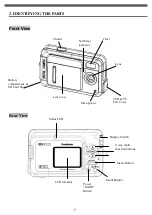21
Other Camera Settings
In the below table, default setting is indication with an asterisk [
Þ
]
[Flash Option]
Þ
No Flash
/
Anti-Red-Eye
/
Auto
/
Always ON
Hints:
-
You can press
[
u
]
key to toggle around above settings.
[Photo Quality]
SF
- Super Fine
/
Þ
F
- FINE
/
N
- Normal
[Resolution]
Þ
3M
- 2048 x 1536pixels
/
2M
- 1600 x 1200pixels
/
VGA
- 640 x480pixels
Hints:
-
You can press
[
t
]
key to toggle around above resolution setting.
[White Balance]
Þ
Auto
/
Sunny
/
Cloudy
/
Fluorescent
/
Light bulb
Hints:
-
Adjust the WB according to the light conditions for the recording
[EV Adjust ]
Exposure Compensation Range : -2.0EV(underexposure) to +2.0EV(overexposure)
Þ
Default setting :
0
Hints:
-
Adjust the exposure compensation setting to obtain the optimum image brightness (Exposure)
when the subject is much brighter or darker than the background
[Self Timer]
Þ
- Timer OFF
/
- Set the self-timer to be 5 Seconds
/
- Set the self-timer to be 10 Seconds
Hints:
-
You can press
[
t
]
key as a quick access to activate self-timer.
Note:
- Self-timer Mode is automatically off switched after a photo is captured, or if the camera is
turned off.
Summary of Contents for G-SHOT 3029TFT
Page 18: ...18 ...
Page 23: ...23 ...
Page 26: ...26 t ...
Page 36: ...36 u Windows 2000 or Window XP Users u Windows 98 or Windows 98SE Users ...