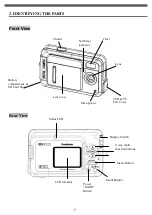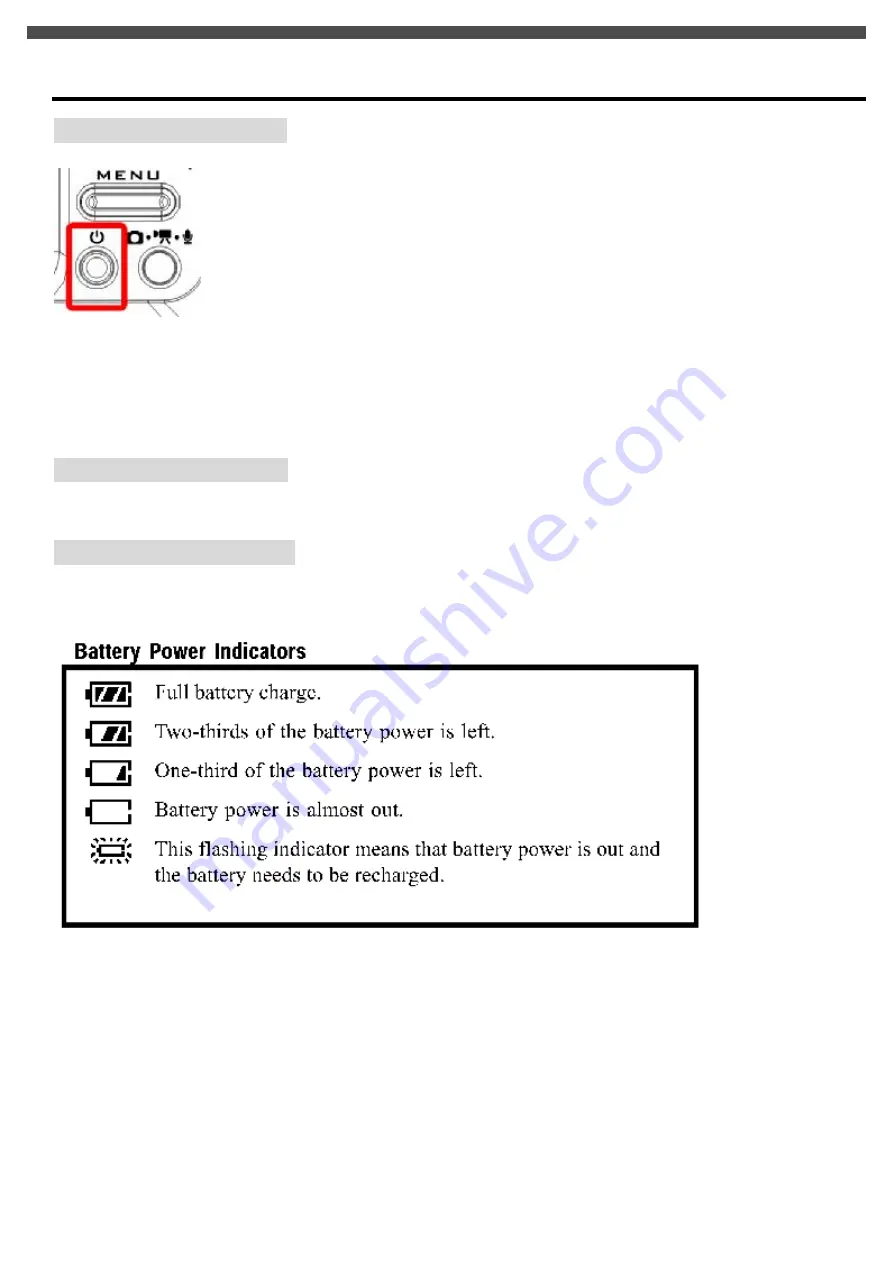
13
5. GETTING STARTED
Turning the Camera On
●
Press and hold down the [
Power
] button for 1 ~ 2 seconds to turn on the camera.
When you turn on the camera, you will hear a confirmation-Beep, the Red LED will illuminate. When the Red
LED stops blinking, the camera is ready.
Turning the Camera Off
●
Press and hold down the [
Power
] button for another 1 ~ 2 seconds to turn off the camera.
Checking Battery Power
When the camera is on, you will see the battery power indicator on the bottom left corner of the LCD monitor
screen. It shows you the battery power level.
Summary of Contents for G-SHOT 3029TFT
Page 18: ...18 ...
Page 23: ...23 ...
Page 26: ...26 t ...
Page 36: ...36 u Windows 2000 or Window XP Users u Windows 98 or Windows 98SE Users ...