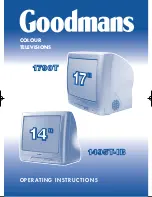–––––––––––––––––––––––––––––––––––––––––––––––––––––––––––––––––––––––––––––––––––
– PART ONE –
Safety instructions
1.1 - PRECAUTIONS FOR SAFETY
• If the plug [P] or power lead is damaged or in any other way not sound, do not connect or switch the
television on. Contact your service centre to get the lead replaced. Telephone numbers are usually
given on your purchase receipt.
• If you cut off the mains plug, for example to fit a different type, please destroy the old plug as it would
be dangerous if inserted into a live power outlet. Follow the wiring instructions supplied with the new
plug. Fit a 5 amp fuse in the plug or fuse box.
• Never use a moulded plug without the fuse cover fitted. If the cover is lost, you must replace the plug.
• This product is only designed for household or similar general use. Any other use may invalidate the
guarantee and could be dangerous.
• High voltage runs through your television set. To avoid electrical discharges never remove the rear
cover of the set and make sure it is far away from steam, moisture and possible sprays of water. Any
maintenance, repair work or adjustments that need doing inside the set must be done only by quali-
fied personnel. In addition, if the television is not working as it should, we advise you switch it off
immediately, take the plug [P] out of the socket and call your service centre.
• Never let children or anyone else push objects into the television and never let them play with the
remote control batteries.
• Never let children or anyone else play with the packaging materials: bags, sheets of plastic, cardboard
etc., as they can be the cause of suffocation and injury.
• Never attempt to recharge, reheat or throw on the fire the remote control batteries. In such a case
there could be a small explosion.
• If there is a thunderstorm or if you’re not going to watch the television for a long time, we advise tak-
ing the plug [P] out of the mains and disconnecting the aerial plug [Q].
• If there is an accidental overload of the electricity the television switches off automatically, going in the
standby mode. To switch it back on, first switch the television off completely by pressing the main
switch [A] on the control panel, press this same switch again [A] followed by a numerical key on the
remote [21] that corresponds to the programme (station) wanted.
• The television set has an electronic circuit by means of which it is possible to reduce the consumption
of electricity when the set is off and in stand by. However, during the night, to save more energy, we
suggest turning it off completely by pressing the main switch [A] on the control panel. Switching off
not only saves electricity. Switching back on an hour or more after switching off activates the picture
tube demagnetising circuit, which prevents unwanted blotches of colour appearing on the screen.
1.2 - PRECAUTIONS FOR THE REMOTE
• To ensure your remote works properly you should aim the front of it in the direction of the infrared
sensor [F] on the television control panel, making sure there are no obstacles in its path.
• If the remote isn’t going to be used for some time (a few weeks) remember to take the batteries out
from their compartment at the back.
• When the two batteries are flat, never change just one of them because the flat one left in will take
power from the new one which consequently will not last long.
• Change the batteries when the remote fails to work properly, that is, when its range fails.
1.3 - CLEANING THE TELEVISION
• Clean the television with a soft cloth. Do not use products containing abrasive substances, alcohol or
solvents.
• To clean the television switch it off via the main switch [A] on the control panel and do not let any
cleaning liquids drip into the aeration slits.
1.4 - ECOLOGICAL STANDARDS
• The packaging materials comply with current environmental laws. If you have no problem storing the
ENGLISH - 7
Testo del man. SWING (UK) 14-10-2002 9:41 Pagina 7